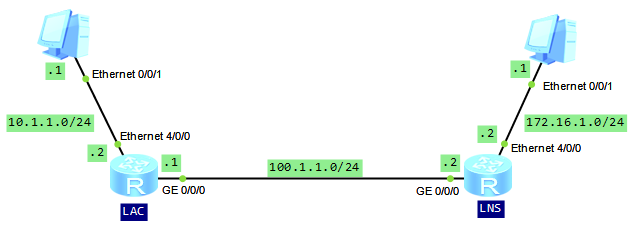As I am in the process of upgrading Huawei ATN950B routers, I decided to describe very useful command, supported by carrier class routers like NE40E, CX600 and ATN950B – “upgrade rollback enable rollback-timer time”
When you are doing upgrade, there is always a small risk that something goes wrong and you will lose this router, I mean it will fall out of management. To minimize such risk, you can use the command in question.
Let’s look at the upgrade procedure:
<labnario>startup system-software v200r002c00spc300.cc Info: Succeeded in setting the software for booting system. <labnario>startup system-software v200r002c00spc300.cc slave-board Info: Succeeded in setting the software for booting system. <labnario>startup patch v200r002sph008.pat Info: Succeeded in setting main board resource file for system. <labnario>startup patch v200r002sph008.pat slave-board Info: Succeeded in setting slave board resource file for system.
 Labnario Huawei From Scratch
Labnario Huawei From Scratch