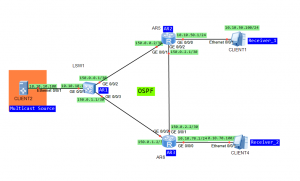I wanted to use AR routers to prepare PIM SM lab but it turned out that there is a problem with cooperation between multicast source and AR router. Of course I am talking about network simulator eNSP. Finally I decided to use eNSP with S5700. So we have topology like in the last two posts:
- Configure VLANs, VLAN interfaces and IP addresses based on the topology (omitted).
- Configure OSPF to ensure connectivity between switches (omitted).
- Enable multicast on both switches.
- Enable PIM SM on all interfaces.
- Enable IGMP on receivers’ interfaces.
- Set static RP for both switches (Loopback0 of SwitchB).
- Address of multicast group G: 225.1.1.1.
- Address of multicast group S: 10.10.10.100.
 Labnario Huawei From Scratch
Labnario Huawei From Scratch