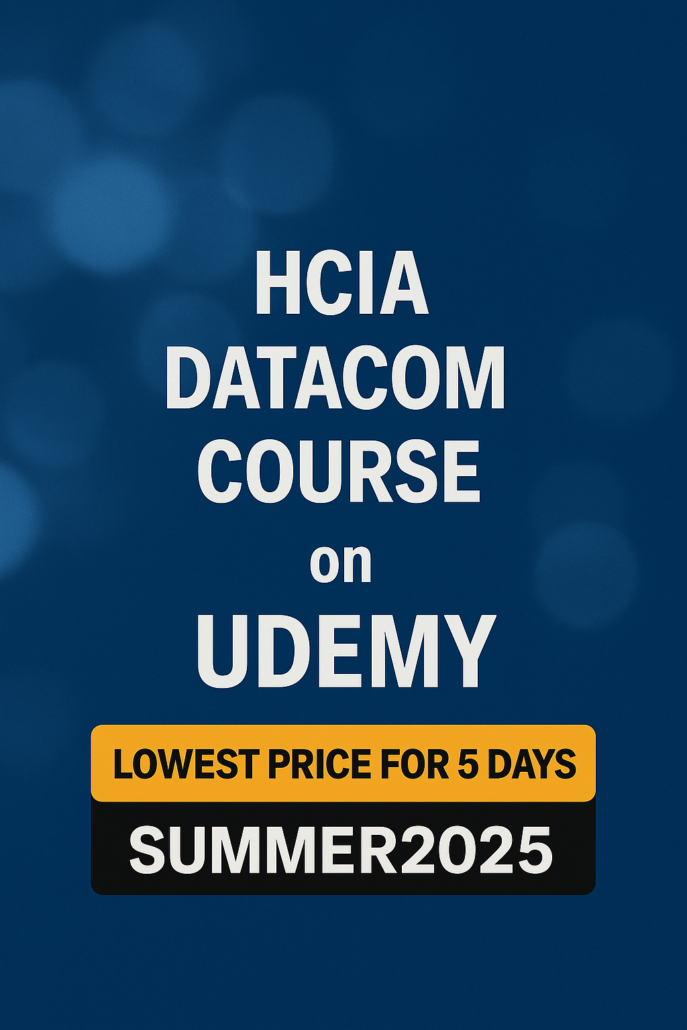
Start Your Huawei Journey!
Enroll now on Udemy and master Huawei networking skills.
Get the course at the lowest price for the next 5 days by applying coupon SUMMER2025.
Perfect time to boost your career!
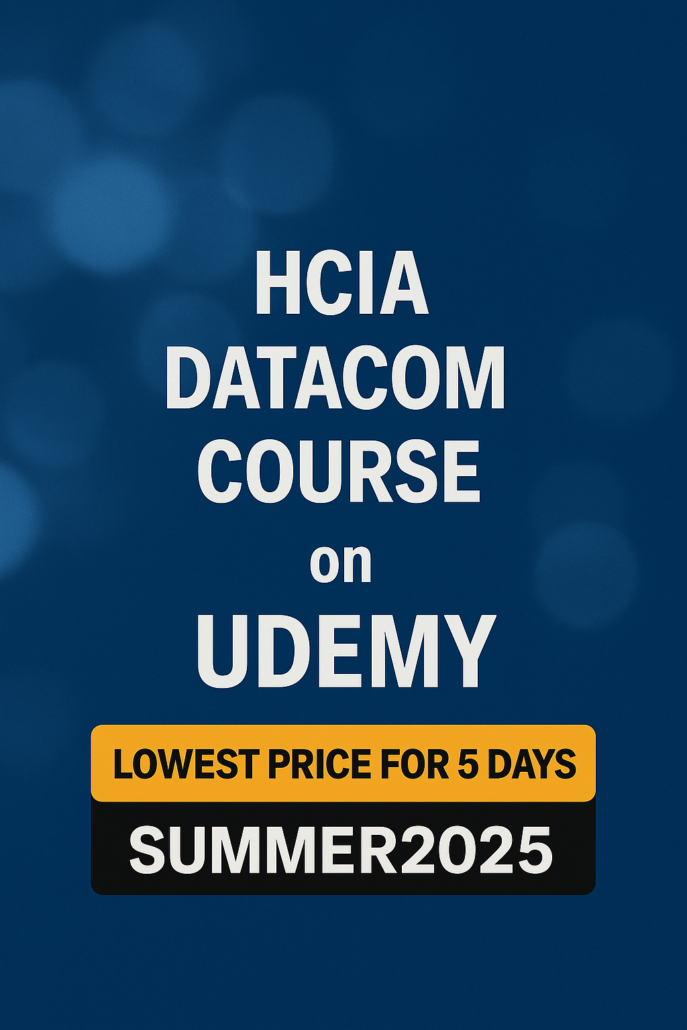
Start Your Huawei Journey!
Enroll now on Udemy and master Huawei networking skills.
Get the course at the lowest price for the next 5 days by applying coupon SUMMER2025.
Perfect time to boost your career!

Almost 2 months of the new year have passed. Some of you have certainly decided to change something in your life and professional life in 2025, and so have I.
I have decided to take care of the balance between work and private life. I have returned to the gym and to combat sports, this time to boxing. I am constantly developing my passion, which is tennis. I would like to start playing not only in the club league but also in official amateur tournaments of the tennis association. I want to become better and better. I like competition, so it would be nice to compete with the best and sometimes beat them 🙂
New Year -> New Decisions -> New Goals
Only until January 21st Huawei HCIA Datacom course at the lowest possible price. Don’t hesitate, it won’t be cheaper 🙂
Don’t just stand there, make it happen!

USB-based deployment simplifies the deployment process. It reduces the deployment costs and relieves users from software commissioning. USB-based deployment allows you to configure or upgrade devices using a USB flash drive. Instead of having to visit all remote sites to commission those installed devices, it’s enought to prepare necessary files and let onsite personnel finish the deployment process easily.
Detailed information about USB-based deployment you can find exploring Huawei AR router documentation.
I believe that education is key to personal and professional growth. And I’m excited to bring that same commitment to this Huawei HCIA course on Udemy. Join me as we explore the fascinating world of networking together! Whether you’re just starting out or looking to advance your skills, this course is designed to provide you with practical insights and real-world applications. Let’s connect and elevate your networking knowledge!
