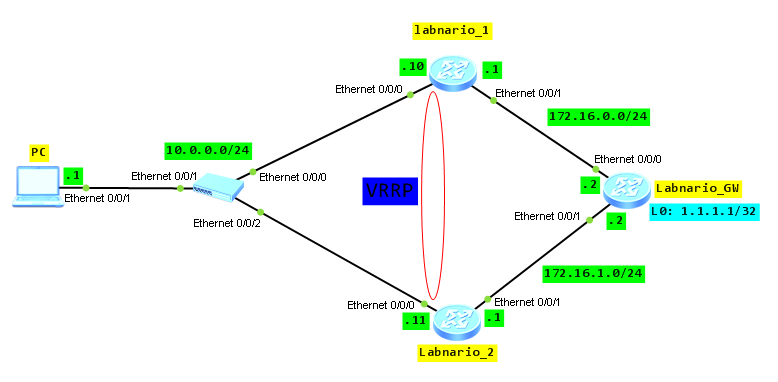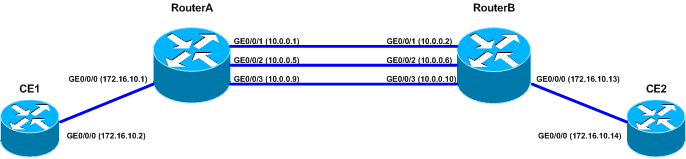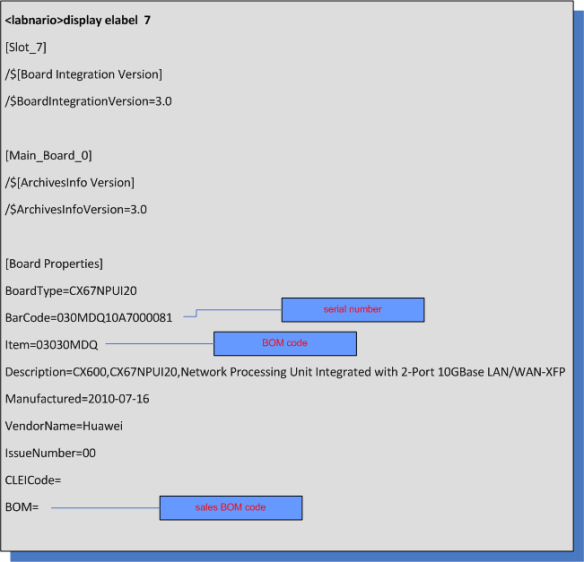Virtual Router Redundancy Protocol (VRRP) combines a group of routing devices on a LAN into a backup group that functions as a virtual router. From the host perspective in the LAN, it only needs the IP address of the virtual router rather than the IP address of a specific device in the backup group. Virtual IP address must be set as a default gateway for the host in the LAN. VRRP dynamically associates the virtual router with a physical device that transmits services. When the device fails, the second device is selected to handover traffic. The switchover should be transparent to users, allowing the internal and external networks to communicate without interruption. It, of course, depends on configured services. Most sensitive services need higher reliability and VRRP itself is not enough. But I will mention about it later in the post.
Let’s switch from theory to more practical things.
VRRP topology:
Assure communication between all elements in the network. It is omitted here.
 Labnario Huawei From Scratch
Labnario Huawei From Scratch