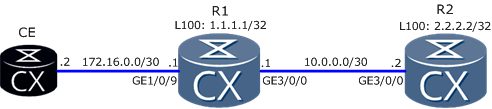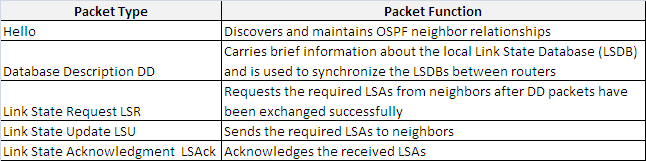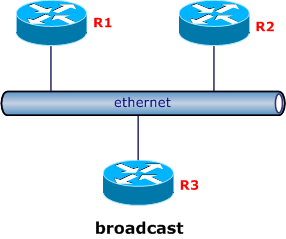That was to be expected. Poland is out of Euro Cup. The only thing we can do is to come back to the real world :).
Today I will show you how to use ACLs and traffic policies for packets’ lost troubleshooting in a network.
Huawei ACL and traffic policy configuration
Let’s assume that we have such topology:
What we have to do is to check end-to-end connectivity between CE and R2 Loopback100 interface, to find where packets are being lost.
 Labnario Huawei From Scratch
Labnario Huawei From Scratch