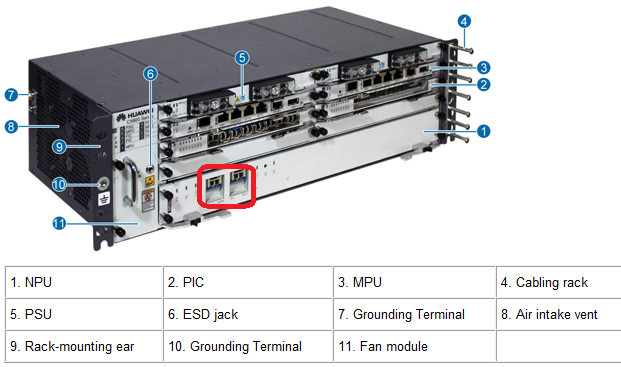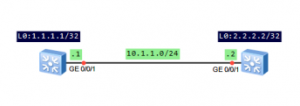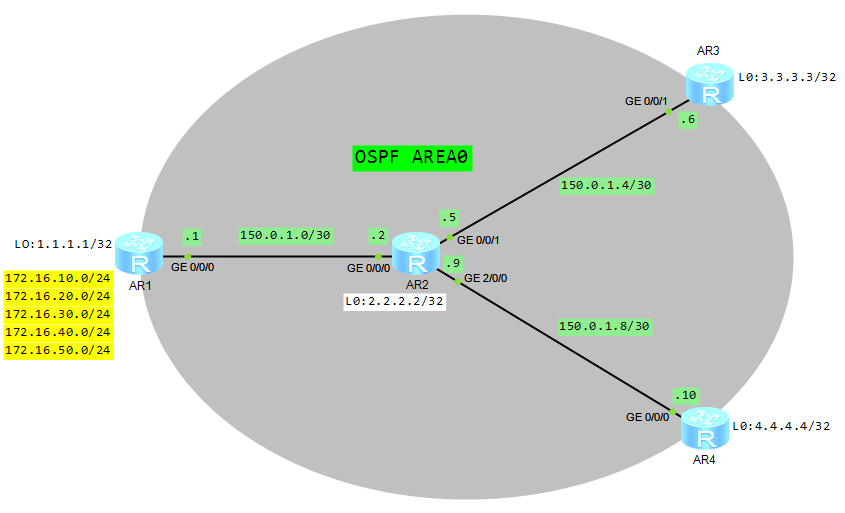Huawei ATN950B routers are designed and intended for Metropolitan Area Networks. They are relatively new devices and often used in IP RAN solutions for 2G, 3G and LTE.
But I would not like to describe this product. Let’s focus on console cable for ATN950B.
Let’s imagine you have such router, power it on and try to connect to console port. And … nothing …, no any prompt. A standard console cable, you used for NE40E or CX600, does not work.
Do not panic, do it yourself using standard console cable. How to do this? Look below:
 Labnario Huawei From Scratch
Labnario Huawei From Scratch