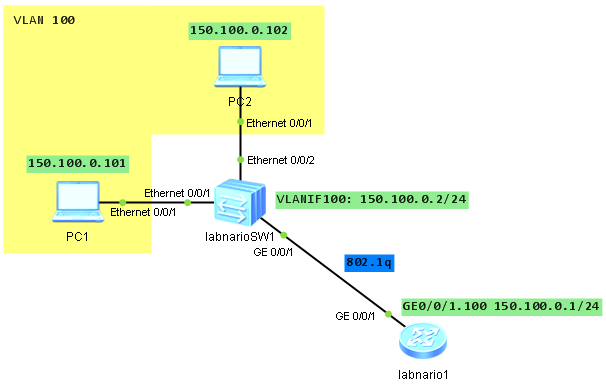What we want to do is to configure 802.1q trunk between labnario1 router and labnarioSW1 switch, so that hosts from VLAN 100 will be able to ping the router’s interface.
Let’s look at the simple topology:
First we want to configure labnario1 router. To configure Ge0/0/1 interface to operate as a 802.1q trunk, we need to configure it as follows:
<labnario1>system-view [labnario1] [labnario1]interface GigabitEthernet 0/0/1 [labnario1-GigabitEthernet0/0/1]portswitch [labnario1-GigabitEthernet0/0/1]port link-type trunk
Now we need to configure subinterface in VLAN 100 and define IP address. Of course our subinterface should be in the same VLAN as our hosts.
[labnario1]interface GigabitEthernet0/0/1.100 [labnario1-GigabitEthernet0/0/1.100]vlan-type dot1q 100 [labnario1-GigabitEthernet0/0/1.100]ip address 150.100.0.1 255.255.255.0
Labnario1 router configuration is finished. Now we can start configuring labnarioSW1 switch. Let’s start with 802.1q trunk configuration:
<labnario1>sys [LabnarioSW1] [LabnarioSW1]int GigabitEthernet 0/0/1 [LabnarioSW1-GigabitEthernet0/0/1]port link-type trunk [LabnarioSW1-GigabitEthernet0/0/1]port trunk allow-pass vlan 100
Now we can add our hosts to VLAN 100:
[LabnarioSW1]interface Ethernet0/0/1 [LabnarioSW1-Ethernet0/0/1]port link-type access [LabnarioSW1-Ethernet0/0/1] port default vlan 100 [LabnarioSW1]interface Ethernet0/0/2 [LabnarioSW1-Ethernet0/0/1]port link-type access [LabnarioSW1-Ethernet0/0/1] port default vlan 100
As a last part of this configuration we need to add VLANIF interface on labnarioSW1:
[LabnarioSW1-Ethernet0/0/1]int vlanif100 [LabnarioSW1-Vlanif100]ip add 150.100.0.2 255.255.255.0
Both devices are configured. Let’s check if our hosts are able to ping router’s interface:
PC1>ping 150.100.0.2 Ping 150.100.0.2: 32 data bytes, Press Ctrl_C to break From 150.100.0.2: bytes=32 seq=1 ttl=255 time=16 ms From 150.100.0.2: bytes=32 seq=2 ttl=255 time=15 ms From 150.100.0.2: bytes=32 seq=3 ttl=255 time=16 ms From 150.100.0.2: bytes=32 seq=4 ttl=255 time=16 ms From 150.100.0.2: bytes=32 seq=5 ttl=255 time=15 ms --- 150.100.0.2 ping statistics --- 5 packet(s) transmitted 5 packet(s) received 0.00% packet loss round-trip min/avg/max = 0/12/16 ms PC2>ping 150.100.0.1 Ping 150.100.0.1: 32 data bytes, Press Ctrl_C to break From 150.100.0.1: bytes=32 seq=1 ttl=255 time=16 ms From 150.100.0.1: bytes=32 seq=2 ttl=255 time=78 ms From 150.100.0.1: bytes=32 seq=3 ttl=255 time=47 ms From 150.100.0.1: bytes=32 seq=4 ttl=255 time=16 ms From 150.100.0.1: bytes=32 seq=5 ttl=255 time=47 ms --- 150.100.0.1 ping statistics --- 5 packet(s) transmitted 5 packet(s) received 0.00% packet loss round-trip min/avg/max = 16/40/78 ms
 Labnario Huawei From Scratch
Labnario Huawei From Scratch