Why might we want to assign multiple IP addresses to the same interface? The following are the most common scenarios:
- hosts in the network segment use IP addresses on different networks
- there are not enough host addresses on a logical network segment, suppose a /24 address space and 300 hosts
How to configure multiple IP addresses on Huawei devices?
Let’s configure a pair of routers connected via a Gigabit Ethernet link and use four different logical networks.
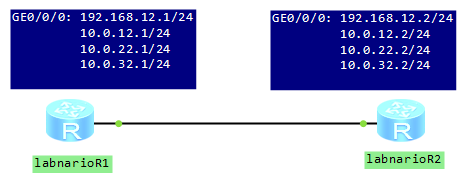
[labnarioR1]int gi 0/0/0 [labnarioR1-GigabitEthernet0/0/0]ip add 192.168.12.1 255.255.255.0 [labnarioR1-GigabitEthernet0/0/0]ip add 10.0.12.1 255.255.255.0 sub [labnarioR1-GigabitEthernet0/0/0]ip add 10.0.22.1 255.255.255.0 sub [labnarioR1-GigabitEthernet0/0/0]ip add 10.0.32.1 255.255.255.0 sub [labnarioR2]int gi 0/0/0 [labnarioR1-GigabitEthernet0/0/0]ip add 192.168.12.2 255.255.255.0 [labnarioR2-GigabitEthernet0/0/0]ip add 10.0.12.2 255.255.255.0 sub [labnarioR2-GigabitEthernet0/0/0]ip add 10.0.22.2 255.255.255.0 sub [labnarioR2-GigabitEthernet0/0/0]ip add 10.0.32.2 255.255.255.0 sub
Now ping test can be done to check connectivity:
[labnarioR1-GigabitEthernet0/0/0]ping 192.168.12.2
PING 192.168.12.2: 56 data bytes, press CTRL_C to break
Reply from 192.168.12.2: bytes=56 Sequence=1 ttl=255 time=50 ms
[labnarioR1-GigabitEthernet0/0/0]ping 10.0.12.2
PING 10.0.12.2: 56 data bytes, press CTRL_C to break
Reply from 10.0.12.2: bytes=56 Sequence=1 ttl=255 time=50 ms
[labnarioR1-GigabitEthernet0/0/0]ping 10.0.22.2
PING 10.0.22.2: 56 data bytes, press CTRL_C to break
Reply from 10.0.22.2: bytes=56 Sequence=1 ttl=255 time=50 ms
[labnarioR1-GigabitEthernet0/0/0]ping 10.0.32.2
PING 10.0.32.2: 56 data bytes, press CTRL_C to break
Reply from 10.0.32.2: bytes=56 Sequence=1 ttl=255 time=50 ms
 Labnario Huawei From Scratch
Labnario Huawei From Scratch