I am going to show you how RIP loop protection works. Let’s take the topology from the previous post to demonstrate the features.
There are 2 methods of loop protection: Split Horizon and Poison Reverse.
Split Horizon
It prohibits a router to advertise a route back to neighbors, through the interface that receives the routes. Split Horizon is enabled by default on Huawei routers:
[R1]display rip 1 interface Serial 0/0/0 verbose Serial0/0/0(192.168.20.1) State : UP MTU : 500 Metricin : 0 Metricout : 1 Input : Enabled Output : Enabled Protocol : RIPv2 Multicast Send version : RIPv2 Multicast Packets Receive version : RIPv2 Multicast and Broadcast Packets Poison-reverse : Disabled Authentication type : None Replay Protection : Disabled
Split Horizon is disabled
 Labnario Huawei From Scratch
Labnario Huawei From Scratch

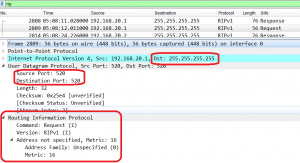
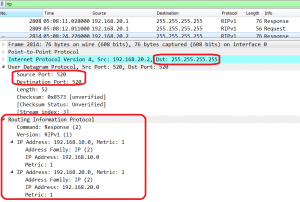

 Huawei AR routers have easy and effective memory usage monitoring tool. When memory usage exceeds configured threshold, the system logs the event and generates an alarm. When memory usage falls within the alarm threshold, the system generates a clear alarm.
Huawei AR routers have easy and effective memory usage monitoring tool. When memory usage exceeds configured threshold, the system logs the event and generates an alarm. When memory usage falls within the alarm threshold, the system generates a clear alarm.