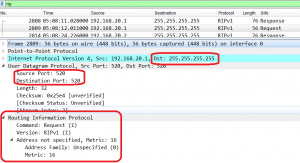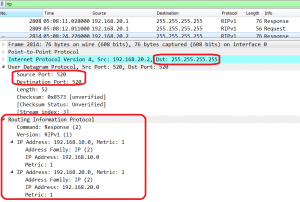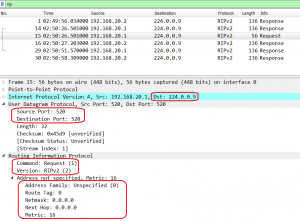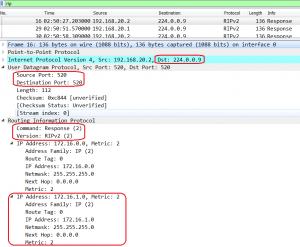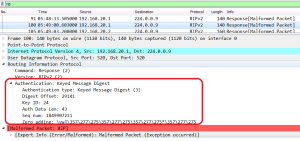Routing Information Protocol RIP is an interior gateway protocol IGP, implemented based on a distance-vector algorithm.
RIPv1 characteristics
- A classful routing protocol
- Uses broadcast address to update routes
- Uses UDP port 520 to send and receive packets
Let’s look at the captured request and response packets of RIPv1:
As we can see from the picture, router broadcasts packets with source and destination port 520. The remaining packet fields of RIPv1:
- Command – can be request (1) or response (2)
- Version – can be 1 or 2
- Address Family Identifier – can be unspecified (0-request for entire routing table) or IPv4 (2-IPv4 response)
- IP address – destination IP address
- Metric – hop count
Now we can compare RIPv1 with RIPv2:
The main differences:
- RIPv2 is classless routing protocol (Netmask field has been added)
- RIPv2 uses multicast IP to update routes
- New fields have been added: Route Tag for imported external routes and Next Hop
Except those differences, RIPv2 supports CIDR, route summarization and authentication. As you can notice from the packet format, there is no separate field for authentication. Authentication uses Address Family Identifier field like below:
Three timers of RIP
[R1]display rip
Public VPN-instance
RIP process : 1
RIP version : 2
Preference : 100
Checkzero : Enabled
Default-cost : 0
Summary : Enabled
Host-route : Enabled
Maximum number of balanced paths : 32
Update time : 30 sec Update time : 30 sec
Garbage-collect time : 120 sec
Graceful restart : Disabled
BFD : Disabled
Silent-interfaces : None
Default-route : Disabled
Verify-source : Enabled
Networks :
10.0.0.0 192.168.20.0
Configured peers : None
Number of routes in database : 12
Number of interfaces enabled : 5
Triggered updates sent : 16
Number of route changes : 30
Number of replies to queries : 3
Number of routes in ADV DB : 10
Total count for 1 process :
Number of routes in database : 12
Number of interfaces enabled : 5
Number of routes sendable in a periodic update : 60
Number of routes sent in last periodic update : 14
Relationship between RIP timers
After a router receives an update from its neighbor, Age Time starts counting till 180 sec:
[R1]display rip 1 route
Route Flags : R - RIP
A - Aging, G - Garbage-collect
----------------------------------------------------------------------------
Peer 192.168.20.2 on Serial0/0/0
Destination/Mask Nexthop Cost Tag Flags Sec
192.168.10.0/24 192.168.20.2 1 0 RA 10
172.16.0.0/24 192.168.20.2 2 0 RA 10
172.16.1.0/24 192.168.20.2 2 0 RA 10
172.16.2.0/24 192.168.20.2 2 0 RA 10
172.16.3.0/24 192.168.20.2 2 0 RA 10
The router expects to receive the next update after 30 seconds. As soon as it gets it, Age Time is reset and starts counting again.
[R1]display rip 1 route
Route Flags : R - RIP
A - Aging, G - Garbage-collect
----------------------------------------------------------------------------
Peer 192.168.20.2 on Serial0/0/0
Destination/Mask Nexthop Cost Tag Flags Sec
192.168.10.0/24 192.168.20.2 1 0 RA 1
172.16.0.0/24 192.168.20.2 2 0 RA 1
172.16.1.0/24 192.168.20.2 2 0 RA 1
172.16.2.0/24 192.168.20.2 2 0 RA 1
172.16.3.0/24 192.168.20.2 2 0 RA 1
What will happen if the router is not receiving the expected update after 30 seconds? Let’s try to simulate it.
R1 router believes to receive an update from R2 router after 30 seconds. Accidentally we caused passwords for RIP authentication inconsistent between R1 and R2. In this case R1 is not receiving update from R2. Let’s have a look at RIP routing table of R1:
[R1]display rip 1 route
Route Flags : R - RIP
A - Aging, G - Garbage-collect
----------------------------------------------------------------------------
Peer 192.168.20.2 on Serial0/0/0
Destination/Mask Nexthop Cost Tag Flags Sec
192.168.10.0/24 192.168.20.2 1 0 RA 51
172.16.3.0/24 192.168.20.2 2 0 RA 51
172.16.2.0/24 192.168.20.2 2 0 RA 51
172.16.1.0/24 192.168.20.2 2 0 RA 51
172.16.0.0/24 192.168.20.2 2 0 RA 51
As you can see, we still have these routes in RIP routing table. Moreover, these networks are still available:
[R1]ping 172.16.1.1
PING 172.16.1.1: 56 data bytes, press CTRL_C to break
Reply from 172.16.1.1: bytes=56 Sequence=1 ttl=254 time=40 ms
Reply from 172.16.1.1: bytes=56 Sequence=2 ttl=254 time=80 ms
Reply from 172.16.1.1: bytes=56 Sequence=3 ttl=254 time=30 ms
Reply from 172.16.1.1: bytes=56 Sequence=4 ttl=254 time=80 ms
Reply from 172.16.1.1: bytes=56 Sequence=5 ttl=254 time=30 ms
--- 172.16.1.1 ping statistics ---
5 packet(s) transmitted
5 packet(s) received
0.00% packet loss
round-trip min/avg/max = 30/52/80 ms
If the router doesn’t not receive the update during 180 seconds Age Time, it changes Flag to RG and starts counting Garbage-collect time (120 sec):
[R1]display rip 1 route
Route Flags : R - RIP
A - Aging, G - Garbage-collect
----------------------------------------------------------------------------
Peer 192.168.20.2 on Serial0/0/0
Destination/Mask Nexthop Cost Tag Flags Sec
192.168.10.0/24 192.168.20.2 16 0 RG 11
172.16.3.0/24 192.168.20.2 16 0 RG 11
172.16.2.0/24 192.168.20.2 16 0 RG 11
172.16.1.0/24 192.168.20.2 16 0 RG 11
172.16.0.0/24 192.168.20.2 16 0 RG 11
After Garbage-collect time starts counting, the networks are not available any more but we can still see them in RIP routing table.
[R1]ping 172.16.1.1
PING 172.16.1.1: 56 data bytes, press CTRL_C to break
Request time out
Request time out
Request time out
Request time out
Request time out
--- 172.16.1.1 ping statistics ---
5 packet(s) transmitted
0 packet(s) received
100.00% packet loss
After the next 120 seconds the entries are to be deleted from RIP database. The whole process of deleting route entry, from RIP routing table, takes 300 seconds.
Of course we can modify the timers for our needs:
[R1]rip
[R1-rip-1]timers rip 10 60 40
[R1-rip-1]display rip
Public VPN-instance
RIP process : 1Age time : 60 sec
Default-cost : 0
Summary : Enabled
Host-route : Enabled
Maximum number of balanced paths : 32
Update time : 10 sec Age time : 60 sec
Garbage-collect time : 40 sec
Graceful restart : Disabled
BFD : Disabled
Silent-interfaces : None
Default-route : Disabled
Verify-source : Enabled
Networks :
10.0.0.0 192.168.20.0
Configured peers : None
Number of routes in database : 12
Number of interfaces enabled : 5
Triggered updates sent : 16
Number of route changes : 30
Number of replies to queries : 3
Number of routes in ADV DB : 10
Total count for 1 process :
Number of routes in database : 12
Number of interfaces enabled : 5
Number of routes sendable in a periodic update : 60
Number of routes sent in last periodic update : 14
To be honest, RIP is very seldom used but, as it is required for certification, it is worth to touch it a little bit.
 Labnario Huawei From Scratch
Labnario Huawei From Scratch