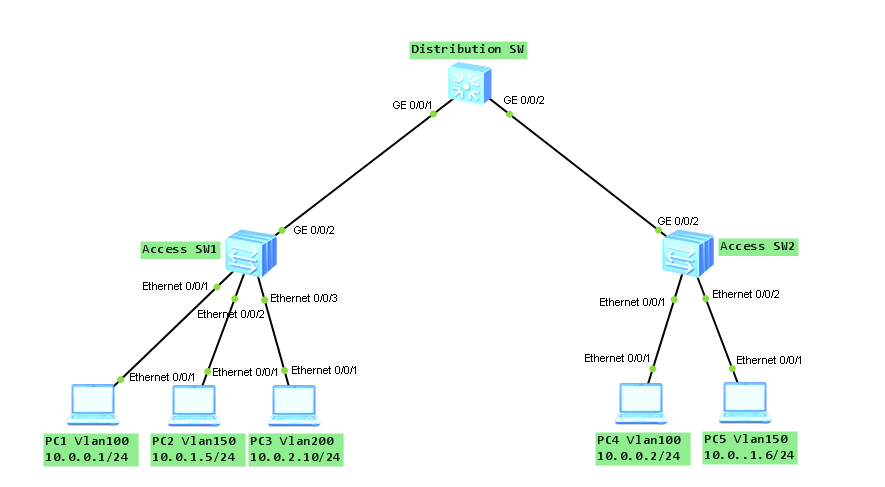GVRP stands for GARP VLAN Registration Protocol and is a GARP application that registers and deregisters VLAN attributes. It uses Generic Attribute Registration Protocol (GARP), to maintain and propagate dynamic VLAN registration information, throughout GVRP enabled devices on the network.
GVRP lets a device to propagate local VLAN registration information to other participant devices, and to dynamically update the VLAN registration information from other devices to its local database, including active VLAN members and through which port they can be reached. All GVRP participants on a bridged LAN maintain the same VLAN registration information. The VLAN registration information includes both manually configured local static entries and dynamic entries from other devices.
There are 3 different registration modes:
- Normal – allows dynamic VLAN registration and deregistration on the trunk port, and allows the declarations for dynamic and static VLANs to be sent.
- Fixed – prevents dynamic VLAN registration and deregistration on the trunk port, and allows only the declarations for static VLANs to be sent.
- Forbidden – prevents dynamic VLAN registration and deregistration on the trunk port, and allows only the declarations for VLAN 1 to be sent.
Let’s look at our topology. What we want to do is to check how GVRP works:
GARP identifies applications through destination MAC addresses. IEEE 802.1Q assigns 01-80-C2-00-00-21 to the VLAN application (GVRP):
Create VLANs 100, 150 and 200 on Access SW1 (configuration of Access SW2 is omitted here):
[Access SW1]vlan batch 100 150 200 Info: This operation may take a few seconds. Please wait for a moment...done. [Access SW1]
Add Ethernet interfaces to proper VLANs:
[Access SW1]interface Ethernet0/0/1 [Access SW1-Ethernet0/0/1]port link-type access [Access SW1-Ethernet0/0/1]port default vlan 100 [Access SW1]interface Ethernet0/0/2 [Access SW1-Ethernet0/0/2]port link-type access [Access SW1-Ethernet0/0/2]port default vlan 150 [Access SW1]interface Ethernet0/0/3 [Access SW1-Ethernet0/0/3]port link-type access [Access SW1-Ethernet0/0/3]port default vlan 200
Configure trunks between Access switches and Distribute switch and permit all VLANs to pass through (configuration of Distribution SW is omitted here):
[Access SW1]interface GigabitEthernet0/0/2 [Access SW1-GigabitEthernet0/0/2]port link-type trunk [Access SW1-GigabitEthernet0/0/2]port trunk allow-pass vlan all
Enable GVRP globally on all switches:
[Access SW1]gvrp
Enable GVRP on all trunk interfaces in the network:
[Access SW1-GigabitEthernet0/0/2]gvrp
Verification:
[Access SW1]display vlan summary static vlan: Total 4 static vlan. 1 100 150 200 dynamic vlan: Total 0 dynamic vlan. reserved vlan: Total 0 reserved vlan. [Access SW2]dis vlan sum static vlan: Total 3 static vlan. 1 100 150 dynamic vlan: Total 1 dynamic vlan. 200 reserved vlan: Total 0 reserved vlan. [Distribution SW]display vlan summary static vlan: Total 1 static vlan. 1 dynamic vlan: Total 3 dynamic vlan. 100 150 200 reserved vlan: Total 0 reserved vlan. PC1>ping 10.0.0.2 Ping 10.0.0.2: 32 data bytes, Press Ctrl_C to break From 10.0.0.2: bytes=32 seq=1 ttl=128 time=63 ms From 10.0.0.2: bytes=32 seq=2 ttl=128 time=62 ms From 10.0.0.2: bytes=32 seq=3 ttl=128 time=62 ms From 10.0.0.2: bytes=32 seq=4 ttl=128 time=47 ms From 10.0.0.2: bytes=32 seq=5 ttl=128 time=47 ms --- 10.0.0.2 ping statistics --- 5 packet(s) transmitted 5 packet(s) received 0.00% packet loss round-trip min/avg/max = 47/56/63 ms PC2>ping 10.0.1.6 Ping 10.0.1.6: 32 data bytes, Press Ctrl_C to break From 10.0.1.6: bytes=32 seq=1 ttl=128 time=47 ms From 10.0.1.6: bytes=32 seq=2 ttl=128 time=63 ms From 10.0.1.6: bytes=32 seq=3 ttl=128 time=109 ms From 10.0.1.6: bytes=32 seq=4 ttl=128 time=62 ms From 10.0.1.6: bytes=32 seq=5 ttl=128 time=63 ms --- 10.0.1.6 ping statistics --- 5 packet(s) transmitted 5 packet(s) received 0.00% packet loss round-trip min/avg/max = 47/68/109 ms
Now configure GVRP registration mode as fixed on the trunk between Access SW1 and Distribution SW:
[Access SW1-GigabitEthernet0/0/2]gvrp registration fixed
[Distribution SW-GigabitEthernet0/0/1]gvrp registration fixed
[Distribution SW]display gvrp statistics
GVRP statistics on port GigabitEthernet0/0/1
GVRP status : Enabled
GVRP registrations failed : 291
GVRP last PDU origin : 4c1f-cc46-e9ad
GVRP registration type : Fixed
GVRP statistics on port GigabitEthernet0/0/2
GVRP status : Enabled
GVRP registrations failed : 0
GVRP last PDU origin : 4c1f-ccea-7bb8
GVRP registration type : Normal
Display VLANs on Distribution and Access SW2 switches:
[Distribution SW]display vlan sum static vlan: Total 1 static vlan. 1 dynamic vlan: Total 2 dynamic vlan. 100 150 reserved vlan: Total 0 reserved vlan. [Access SW2]display vlan summary static vlan: Total 3 static vlan. 1 100 150 dynamic vlan: Total 0 dynamic vlan. reserved vlan: Total 0 reserved vlan.
As you can see VLAN 200 is not passing anymore.
 Labnario Huawei From Scratch
Labnario Huawei From Scratch