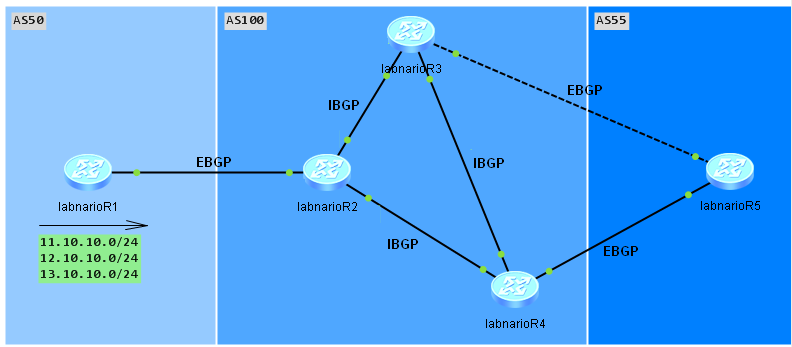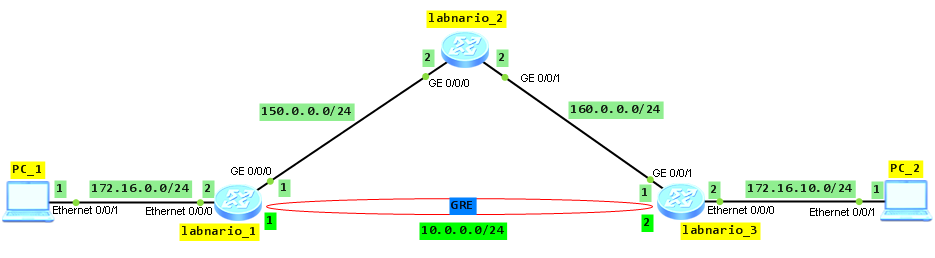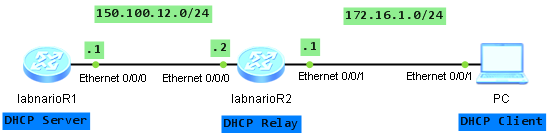This article is a continuation of the basic BGP with Huawei CLI.
Today I want to explain you, why labnarioR5 router cannot ping BGP prefixes advertised by BGP AS50. Do you remember our BGP topology? I have configured BGP protocol as in the picture below:
There are three BGP Autonomous Systems: AS50, AS100 and AS55. All are connected via EBGP peering sessions. AS100 has three routers forming IBGP full mesh. LabnarioR1 router in AS50 advertises three prefixes:
- 11.10.10.0/24
- 12.10.10.0/24
- 13.10.10.0/24
All these prefixes are advertised by the routers in AS100 and pass to AS55. LabnarioR5 router has these prefixes in its BGP and routing tables, but cannot ping them. Why is it like that?
 Labnario Huawei From Scratch
Labnario Huawei From Scratch