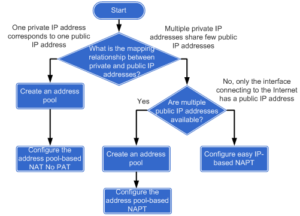What does it mean outbound NAT?
Outbound NAT translates the source IP addresses of packets sent from a high-priority security zone to a low-priority one.
I allowed myself to post a flowchart of configuring intranet users to access extranet through NAT (from Huawei documentation):
It easily lets us to choose a suitable way of configuring outbound NAT. In this lab I will try to do a review of these methods.
Let’s look at the topology:
Just forget about FTP server and focus on the bottom of the topology. We will use the FTP server in one of the next articles.
The main requirement in this lab is to configure the firewall, to provide access to the Internet for intranet users, on network segment 10.0.0.0/24.
The configuration of NAT for all above methods is the same. The difference lies in the configuration of NAT address group.
Let’s start!
Set IP addresses of interfaces and add the interfaces to proper security zones:
[SRG]display current-configuration interface GigabitEthernet # interface GigabitEthernet0/0/2 ip address 1.1.1.1 255.255.255.0 # interface GigabitEthernet0/0/3 # interface GigabitEthernet0/0/3.100 vlan-type dot1q 100 alias GigabitEthernet0/0/3.100 ip address 10.0.0.1 255.255.255.0 # [SRG]display current-configuration | begin firewall zone # firewall zone trust set priority 85 add interface GigabitEthernet0/0/3.100 # firewall zone untrust set priority 5 add interface GigabitEthernet0/0/2
Configure L2 communication on the LAN switch:
# vlan batch 100 # interface Ethernet0/0/2 port link-type access port default vlan 100 # interface Ethernet0/0/3 port link-type access port default vlan 100 # interface GigabitEthernet0/0/1 port link-type trunk port trunk allow-pass vlan 100
Ensure that the users on network segment 10.0.0.0/24 can access the Untrust zone:
[SRG]policy interzone trust untrust outbound [SRG-policy-interzone-trust-untrust-outbound]policy 1 [SRG-policy-interzone-trust-untrust-outbound-1]policy source 10.0.0.0 mask 24 [SRG-policy-interzone-trust-untrust-outbound-1]action permit
And now the promised configuration of NAT. In this case one private IP address will correspond to one public IP address. To achive it, I will create NAT address group with No-PAT option. NAT No-PAT is also called one-to-one address translation. During the translation, the source IP address of a packet is translated from a private IP address into a public IP address, while the port number is not translated. It means that, when a private network host adopts one public IP address, this address cannot be used by another host because all the ports of public IP address are occupied.
Create NAT address group:
[SRG]nat address-group 1 1.1.1.20 1.1.1.25
Configure NAT policy for the TRUST-UNTRUST interzone, define the range of source IP addresses for NAT and bind the NAT policy to the previousely created NAT address pool:
[SRG]nat-policy interzone trust untrust outbound [SRG-nat-policy-interzone-trust-untrust-outbound]policy 1 [SRG-nat-policy-interzone-trust-untrust-outbound-1]action source-nat [SRG-nat-policy-interzone-trust-untrust-outbound-1]policy source 10.0.0.0 mask 24 [SRG-nat-policy-interzone-trust-untrust-outbound-1]address-group 1 no-pat
Let’s verify if it is working correctly. Just try to ping interface loopback of Internet router (5.5.5.5/32) from the both hosts:
User_1>ping 5.5.5.5 Ping 5.5.5.5: 32 data bytes, Press Ctrl_C to break From 5.5.5.5: bytes=32 seq=1 ttl=254 time=47 ms From 5.5.5.5: bytes=32 seq=2 ttl=254 time=46 ms From 5.5.5.5: bytes=32 seq=3 ttl=254 time=63 ms From 5.5.5.5: bytes=32 seq=4 ttl=254 time=63 ms From 5.5.5.5: bytes=32 seq=5 ttl=254 time=47 ms --- 5.5.5.5 ping statistics --- 5 packet(s) transmitted 5 packet(s) received 0.00% packet loss round-trip min/avg/max = 46/53/63 ms User_2>ping 5.5.5.5 Ping 5.5.5.5: 32 data bytes, Press Ctrl_C to break From 5.5.5.5: bytes=32 seq=1 ttl=254 time=47 ms From 5.5.5.5: bytes=32 seq=2 ttl=254 time=46 ms From 5.5.5.5: bytes=32 seq=3 ttl=254 time=62 ms From 5.5.5.5: bytes=32 seq=4 ttl=254 time=46 ms From 5.5.5.5: bytes=32 seq=5 ttl=254 time=47 ms --- 5.5.5.5 ping statistics --- 5 packet(s) transmitted 5 packet(s) received 0.00% packet loss round-trip min/avg/max = 46/49/62 ms
Check if the session entry of firewall has been created succesfully:
[SRG]display firewall session table Current Total Sessions : 15 icmp VPN:public --> public 10.0.0.11:41543[1.1.1.21:41543]-->5.5.5.5:2048 icmp VPN:public --> public 10.0.0.10:41031[1.1.1.20:41031]-->5.5.5.5:2048 [SRG]display firewall session table verbose Current Total Sessions : 50 icmp VPN:public --> public Zone: trust--> untrust TTL: 00:00:20 Left: 00:00:00 Interface: GigabitEthernet0/0/2 NextHop: 1.1.1.2 MAC: 54-89-98-5c-36-fb <--packets:1 bytes:60 -->packets:1 bytes:60 10.0.0.10:50247[1.1.1.20:50247]-->5.5.5.5:2048 icmp VPN:public --> public Zone: trust--> untrust TTL: 00:00:20 Left: 00:00:00 Interface: GigabitEthernet0/0/2 NextHop: 1.1.1.2 MAC: 54-89-98-5c-36-fb <--packets:1 bytes:60 -->packets:1 bytes:60 10.0.0.11:50247[1.1.1.21:50247]-->5.5.5.5:2048
Check whether the server-map entry is successfully created:
<SRG>display firewall server-map server-map item(s) ------------------------------------------------------------------------------ No-Pat, 10.0.0.10[1.1.1.20] -> any, Zone: --- Protocol: any(Appro: ---), Left-Time: 00:11:59, Addr-Pool: 1 VPN: public -> public No-Pat Reverse, any -> 1.1.1.20[10.0.0.10], Zone: untrust Protocol: any(Appro: ---), Left-Time: --:--:--, Addr-Pool: --- VPN: public -> public No-Pat, 10.0.0.11[1.1.1.21] -> any, Zone: --- Protocol: any(Appro: ---), Left-Time: 00:11:59, Addr-Pool: 1 VPN: public -> public No-Pat Reverse, any -> 1.1.1.21[10.0.0.11], Zone: untrust Protocol: any(Appro: ---), Left-Time: --:--:--, Addr-Pool: --- VPN: public -> public
Now we can create another NAT address group with only one address available to check NAPT:
# nat address-group 2 1.1.1.30 1.1.1.30 # nat-policy interzone trust untrust outbound policy 1 action source-nat policy source 10.0.0.0 mask 24 address-group 2 [SRG]display firewall session table Current Total Sessions : 53 icmp VPN:public --> public 10.0.0.10:54605[1.1.1.30:2067]-->5.5.5.5:2048 icmp VPN:public --> public 10.0.0.11:55117[1.1.1.30:2070]-->5.5.5.5:2048
And finally NAT easy IP:
# nat-policy interzone trust untrust outbound policy 1 action source-nat policy source 10.0.0.0 mask 24 easy-ip GigabitEthernet0/0/2 # [SRG]display firewall session table Current Total Sessions : 50 icmp VPN:public --> public 10.0.0.10:34127[1.1.1.1:17133]-->5.5.5.5:2048 icmp VPN:public --> public 10.0.0.11:34383[1.1.1.1:17134]-->5.5.5.5:2048
If the interface IP address is adopted as the public IP address directly, no NAT address pool is required.
 Labnario Huawei From Scratch
Labnario Huawei From Scratch