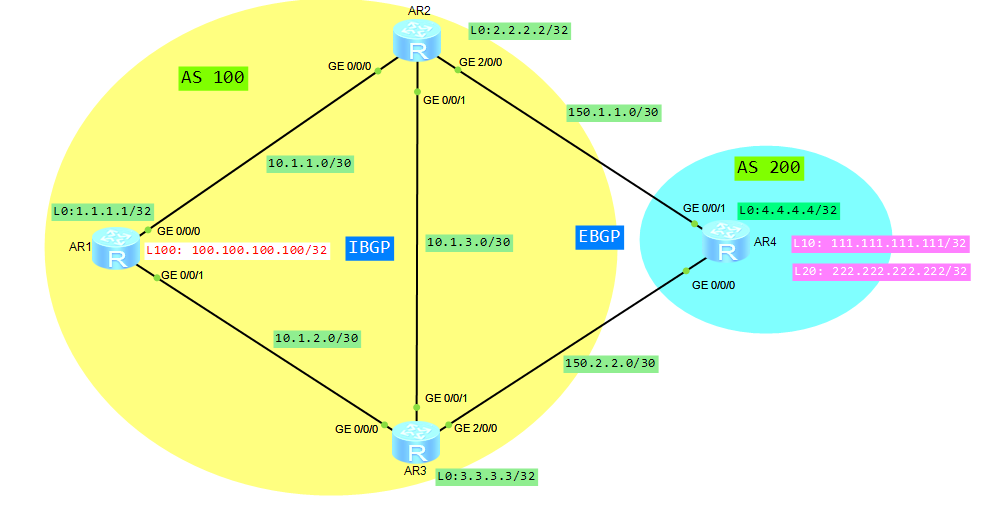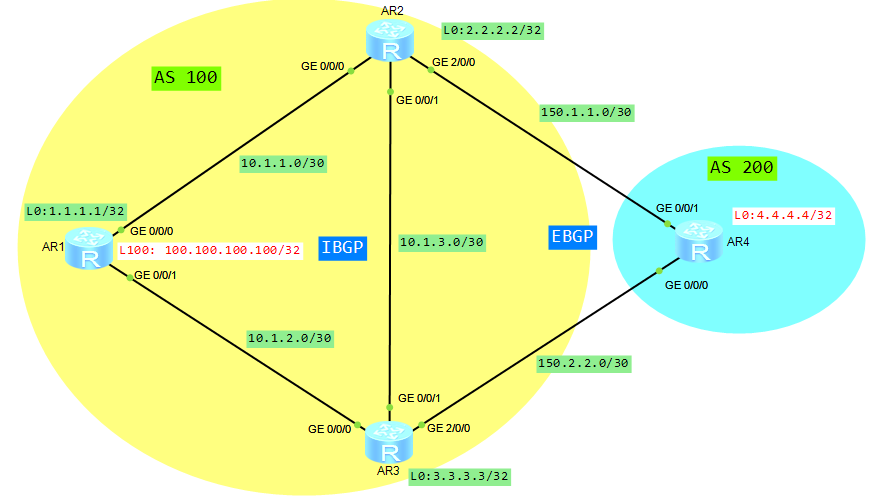Let’s assume that we have a topology like in below picture:
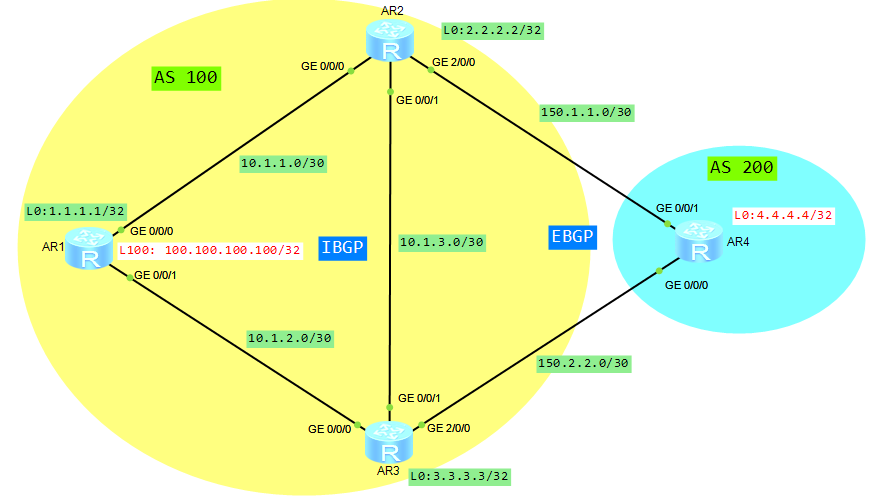
- AR1, AR2 and AR3 are in AS 100.
- AR4 is in AS 200.
- Loopback 100 of router AR1 and loopback 0 of router AR4 are advertised by BGP.
What we want to do is to configure default local preference attribute, which will determine the optimal route, for traffic that leaves AS 100. In our case, the whole traffic leaving AS 100 will go through AR3.
If a BGP device obtains multiple routes from different IBGP peers and these routes have different next hops to the same destination, the BGP device will select the route with the greatest Local_Pref value.
If you want to recall how to configure BGP, just go to “basic BGP in Huawei CLI“.
Check IP routing and BGP routing tables of router AR1:
[AR1]dis ip rout
Route Flags: R - relay, D - download to fib
------------------------------------------------------------------------------
Routing Tables: Public
Destinations : 18 Routes : 18
Destination/Mask Proto Pre Cost Flags NextHop Interface
1.1.1.1/32 Direct 0 0 D 127.0.0.1 LoopBack0
2.2.2.2/32 OSPF 10 1 D 10.1.1.2 GigabitEthernet0/0/0
3.3.3.3/32 OSPF 10 2 D 10.1.1.2 GigabitEthernet0/0/0
4.4.4.4/32 IBGP 255 0 RD 150.1.1.2 GigabitEthernet0/0/0
10.1.1.0/30 Direct 0 0 D 10.1.1.1 GigabitEthernet0/0/0
10.1.1.1/32 Direct 0 0 D 127.0.0.1 GigabitEthernet0/0/0
10.1.1.3/32 Direct 0 0 D 127.0.0.1 GigabitEthernet0/0/0
10.1.2.0/30 Direct 0 0 D 10.1.2.1 GigabitEthernet0/0/1
10.1.2.1/32 Direct 0 0 D 127.0.0.1 GigabitEthernet0/0/1
10.1.2.3/32 Direct 0 0 D 127.0.0.1 GigabitEthernet0/0/1
10.1.3.0/30 OSPF 10 2 D 10.1.1.2 GigabitEthernet0/0/0
100.100.100.100/32 Direct 0 0 D 127.0.0.1 LoopBack100
127.0.0.0/8 Direct 0 0 D 127.0.0.1 InLoopBack0
127.0.0.1/32 Direct 0 0 D 127.0.0.1 InLoopBack0
127.255.255.255/32 Direct 0 0 D 127.0.0.1 InLoopBack0
150.1.1.0/30 OSPF 10 2 D 10.1.1.2 GigabitEthernet0/0/0
150.2.2.0/30 OSPF 10 3 D 10.1.1.2 GigabitEthernet0/0/0
255.255.255.255/32 Direct 0 0 D 127.0.0.1 InLoopBack0
[AR1]dis bgp routing-table
BGP Local router ID is 1.1.1.1
Status codes: * - valid, > - best, d - damped,
h - history, i - internal, s - suppressed, S - Stale
Origin : i - IGP, e - EGP, ? - incomplete
Total Number of Routes: 5
Network NextHop MED LocPrf PrefVal Path/Ogn
*>i 4.4.4.4/32 150.1.1.2 0 100 0 200?
* i 150.2.2.2 0 100 0 200?
*> 100.100.100.100/32 0.0.0.0 0 0 i
*>i 150.1.1.0/30 2.2.2.2 0 100 0 i
*>i 150.2.2.0/30 3.3.3.3 0 100 0 i
As you can see in the IP routing table, Loopback0 of router AR4 is available through IBGP, with the next hop 10.1.1.2 (AR2). From BGP routing table you can notice that there are 2 paths to network 4.4.4.4/32. One of them is chosen as the best path by BGP.
Let’s focus on Local Preference attribute. In our case, we can see that both paths have the same local preference value. Now we will change it to let BGP to choose the best path, based on local preference attribute:
[AR2]bgp 100
[AR2-bgp]default local-preference 200
[AR3]bgp 100
[AR3-bgp]default local-preference 300
Let’s check IP and BGP routing tables of AR1 once again:
[AR1]dis ip rout
Route Flags: R - relay, D - download to fib
------------------------------------------------------------------------------
Routing Tables: Public
Destinations : 18 Routes : 19
Destination/Mask Proto Pre Cost Flags NextHop Interface
1.1.1.1/32 Direct 0 0 D 127.0.0.1 LoopBack0
2.2.2.2/32 OSPF 10 1 D 10.1.1.2 GigabitEthernet0/0/0
3.3.3.3/32 OSPF 10 1 D 10.1.2.2 GigabitEthernet0/0/1
4.4.4.4/32 IBGP 255 0 RD 150.2.2.2 GigabitEthernet0/0/1
10.1.1.0/30 Direct 0 0 D 10.1.1.1 GigabitEthernet0/0/0
10.1.1.1/32 Direct 0 0 D 127.0.0.1 GigabitEthernet0/0/0
10.1.1.3/32 Direct 0 0 D 127.0.0.1 GigabitEthernet0/0/0
10.1.2.0/30 Direct 0 0 D 10.1.2.1 GigabitEthernet0/0/1
10.1.2.1/32 Direct 0 0 D 127.0.0.1 GigabitEthernet0/0/1
10.1.2.3/32 Direct 0 0 D 127.0.0.1 GigabitEthernet0/0/1
10.1.3.0/30 OSPF 10 2 D 10.1.1.2 GigabitEthernet0/0/0
OSPF 10 2 D 10.1.2.2 GigabitEthernet0/0/1
100.100.100.100/32 Direct 0 0 D 127.0.0.1 LoopBack100
127.0.0.0/8 Direct 0 0 D 127.0.0.1 InLoopBack0
127.0.0.1/32 Direct 0 0 D 127.0.0.1 InLoopBack0
127.255.255.255/32 Direct 0 0 D 127.0.0.1 InLoopBack0
150.1.1.0/30 OSPF 10 2 D 10.1.1.2 GigabitEthernet0/0/0
150.2.2.0/30 OSPF 10 2 D 10.1.2.2 GigabitEthernet0/0/1
255.255.255.255/32 Direct 0 0 D 127.0.0.1 InLoopBack0
[AR1]dis bgp rout
BGP Local router ID is 1.1.1.1
Status codes: * - valid, > - best, d - damped,
h - history, i - internal, s - suppressed, S - Stale
Origin : i - IGP, e - EGP, ? - incomplete
Total Number of Routes: 4
Network NextHop MED LocPrf PrefVal Path/Ogn
*>i 4.4.4.4/32 150.2.2.2 0 300 0 200?
*> 100.100.100.100/32 0.0.0.0 0 0 i
*>i 150.1.1.0/30 150.2.2.2 0 300 0 200?
*>i 150.2.2.0/30 3.3.3.3 0 300 0 i
We can use tracert command to check how traffic is going:
[AR1]tracert -a 100.100.100.100 4.4.4.4
traceroute to 4.4.4.4(4.4.4.4), max hops: 30 ,packet length: 40,press CTRL_C to break
1 10.1.2.2 110 ms 50 ms 50 ms
2 150.2.2.2 190 ms 150 ms 120 ms
It means that AR3 router is a gateway for the whole outgoing traffic leaving AS 100.
Let’s check IP routing table of router AR4:
[AR4]dis ip rout
Route Flags: R - relay, D - download to fib
------------------------------------------------------------------------------
Routing Tables: Public
Destinations : 12 Routes : 12
Destination/Mask Proto Pre Cost Flags NextHop Interface
4.4.4.4/32 Direct 0 0 D 127.0.0.1 LoopBack0
100.100.100.100/32 EBGP 255 0 D 150.1.1.1 GigabitEthernet0/0/1
127.0.0.0/8 Direct 0 0 D 127.0.0.1 InLoopBack0
127.0.0.1/32 Direct 0 0 D 127.0.0.1 InLoopBack0
127.255.255.255/32 Direct 0 0 D 127.0.0.1 InLoopBack0
150.1.1.0/30 Direct 0 0 D 150.1.1.2 GigabitEthernet0/0/1
150.1.1.2/32 Direct 0 0 D 127.0.0.1 GigabitEthernet0/0/1
150.1.1.3/32 Direct 0 0 D 127.0.0.1 GigabitEthernet0/0/1
150.2.2.0/30 Direct 0 0 D 150.2.2.2 GigabitEthernet0/0/0
150.2.2.2/32 Direct 0 0 D 127.0.0.1 GigabitEthernet0/0/0
150.2.2.3/32 Direct 0 0 D 127.0.0.1 GigabitEthernet0/0/0
255.255.255.255/32 Direct 0 0 D 127.0.0.1 InLoopBack0
As you can see the whole incoming traffic from AS 200 is going through AR2. So we have proved that BGP local preference attribute is applicable only for traffic leaving AS.
Read More »
 Labnario Huawei From Scratch
Labnario Huawei From Scratch