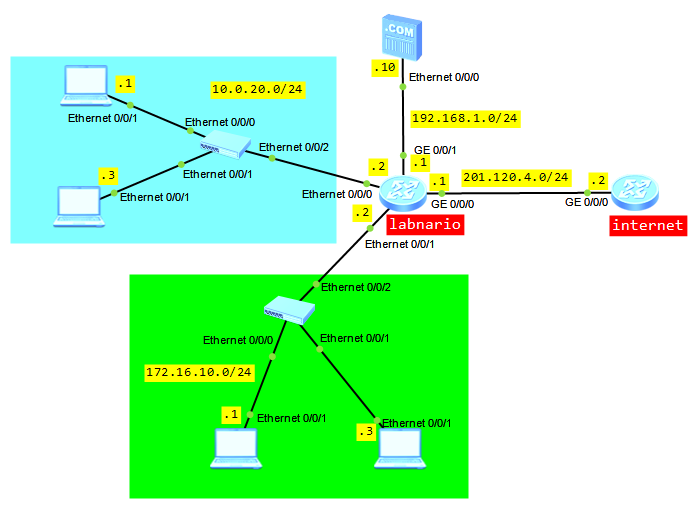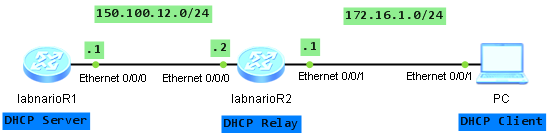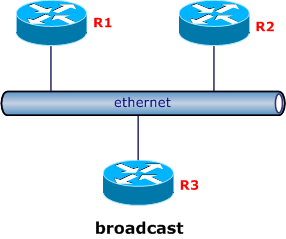To start using IPv6 in our labs, I decided to prepare a short introduction of it. As it is a broad topic I had to split it into several parts. Let’s start from the beginning.
Short IPv6 history
First IPv6 protocol specification was introduced in late 1995 in RFC1883, so it was 18 years ago! About one year later 6bone network was started as a virtual network over the IPv4-based Internet (using IPv6 over IPv4 tunneling). The mission of the 6bone was to establish the IPv6 environment for testing purposes. In 1999 IPv6 Forum was founded and registries started assigning IPv6 prefixes to ISPs. In 2000, many vendors began to bundle IPv6 into their mainstream product lines. 2009 – first serious IPv4 address shortage in developed countries.
What about IPv5?
IPv5 was an experimental Resource Reservation Protocol, intended to provide QoS for multimedia and defined as the Internet Stream Protocol version 2 (ST2). It was designed to coexist with IPv4 and use the same addressing scheme, not as a replacement of IPv4. ST2 was designed to coexist with IPv4 on each node. The main role of the ST2 was to transfer a real-time multimedia, where IPv4 could be used for the transfer of traditional data and control information. ST2 is described in RFC1819.
 Labnario Huawei From Scratch
Labnario Huawei From Scratch