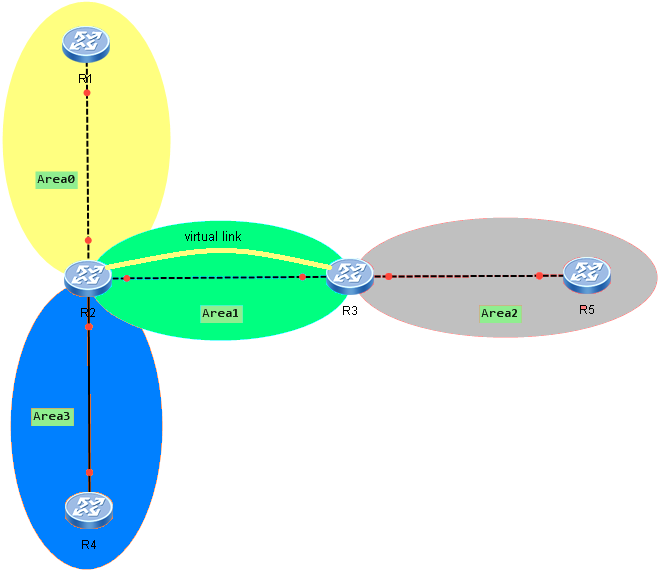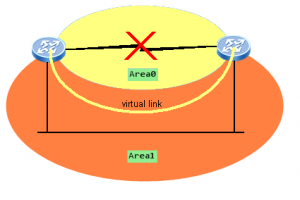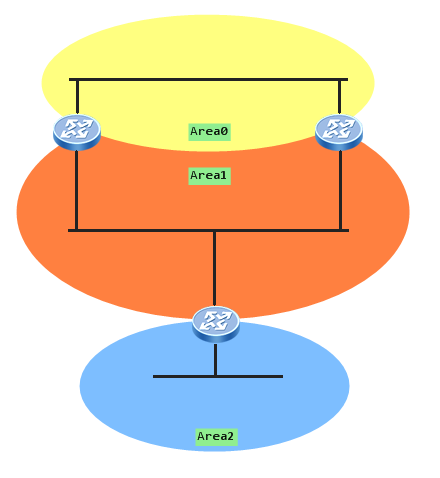OSPF virtual link is a tunnel that extends backbone area through a non-backbone area. It is interpreted by the router as unnumbered point-to-point network. Virtual links must be configured between two Area Border Routers. These ABRs are considered neighbours, by establishing the virtual link between them, although they are not linked physically. The transit area (the area through which the virtual link is configured) must have full routing information and cannot be a stub area.
Virtual links add complexity to a network and should be avoided. Use them only as a temporary fix to OSPF topology problem.
Virtual links are used for the following purposes:
- To link an area to the backbone area through a non-backbone area (most common case). On the picture below Area2 was connected to the Area0 via virtual link, which extends Area0 through transit Area1.
- To connect the two parts of a partitioned backbone area through a non-backbone area. When an area is partitioned? If one or more of its routers cannot send a packet to the area’s other routers, without sending the packet out of the area. The most common case is when using redundant links. See picture below. In the case of the serial link failure, backbone area will be partitioned. Virtual link over Area1 prevents Area0 partitioning in the case of the serial link failure.
How to configure OSPF virtual link using Huawei CLI? Please see commands below:
# ospf 1 area 1 network 192.168.3.1 0.0.0.0 network 192.168.4.2 0.0.0.0 vlink-peer 4.4.4.4 #
Area1 is the transit area through which the virtual link is established. Remember that vlink-peer command points to the ABR’s OSPF router ID, not the IP address of the interface connecting this ABR to the transit area.
OK, so now the idea of a virtual link implementation should be clear. If so, please try to answer the following question:
How many virtual links should be implemented, to overcome Area0 partitioning, on the following OSPF topology?
An answer will be published soon.
 Labnario Huawei From Scratch
Labnario Huawei From Scratch