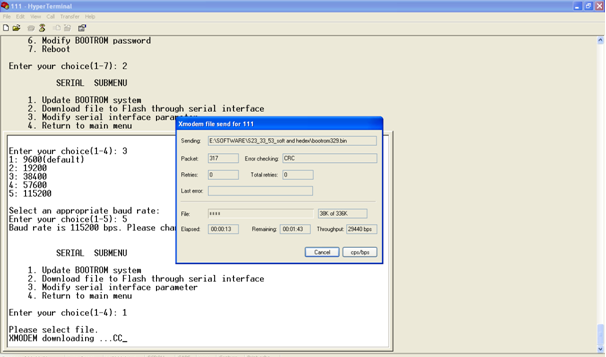I decided to spend my vacation without access to internet, only wife, children, beach and windsurfing. I succeeded, September 3rd was the first day, after 3 weeks of my vacation, when I opened my mail box. Sorry for the delay in replying for your emails.
Last time I was asked about a procedure how to upload files through console port. The procedure is simple and I will try to show it in this post. Taking Huawei’s S3300 switch as an example I will show you how to upload file through console port, upgrading bootrom at the same time. Notice that uploading files by console is very slow and it is better to use it only for small files, unless you do not have any other choice.
Please use HyperTerminal to upload files by console port.
Power on the switch and enter into bootrom mode by pressing CTRL+B (default password huawei):
BIOS LOADING ... Copyright (c) 2008-2010 HUAWEI TECH CO., LTD. (Ver329, Aug 17 2010, 02:01:19) Press Ctrl+B to enter BOOTROM menu ... 2 password: BOOTROM MENU 1. Boot with default mode 2. Enter serial submenu 3. Enter startup submenu 4. Enter ethernet submenu 5. Enter filesystem submenu 6. Modify BOOTROM password 7. Reboot Enter your choice(1-7): 2 SERIAL SUBMENU 1. Update BOOTROM system 2. Download file to Flash through serial interface 3. Modify serial interface parameter 4. Return to main menu Enter your choice(1-4): 3 1: 9600(default) 2: 19200 3: 38400 4: 57600 5: 115200 Select an appropriate baud rate: Enter your choice(1-5): 5 Baud rate is 115200 bps. Please change the terminal's speed to 115200 bps
Now disconnect your session and change terminal’s speed to 115200 bps and connect again:

Send the necessary file by xmodem. You can choose 1 or 2, depends on what you want to do, updating the bootrom or downloading the file to flash only.
SERIAL SUBMENU
1. Update BOOTROM system
2. Download file to Flash through serial interface
3. Modify serial interface parameter
4. Return to main menu
Enter your choice(1-4): 1
Please select file.
XMODEM downloading ...CC Downloading file to SDRAM succeeded.
Warning: Don't Power-off or Reset the Device!!!
Update bootrom system ... done !
SERIAL SUBMENU
1. Update BOOTROM system
2. Download file to Flash through serial interface
3. Modify serial interface parameter
4. Return to main menu
Enter your choice(1-4): 3
1: 9600(default)
2: 19200
3: 38400
4: 57600
5: 115200
Select an appropriate baud rate:
Enter your choice(1-5): 1
Baud rate is 9600 bps. Please change the terminal's speed to 9600 bps
Disconnect your session again and come back to previous terminal’s speed.
 Labnario Huawei From Scratch
Labnario Huawei From Scratch