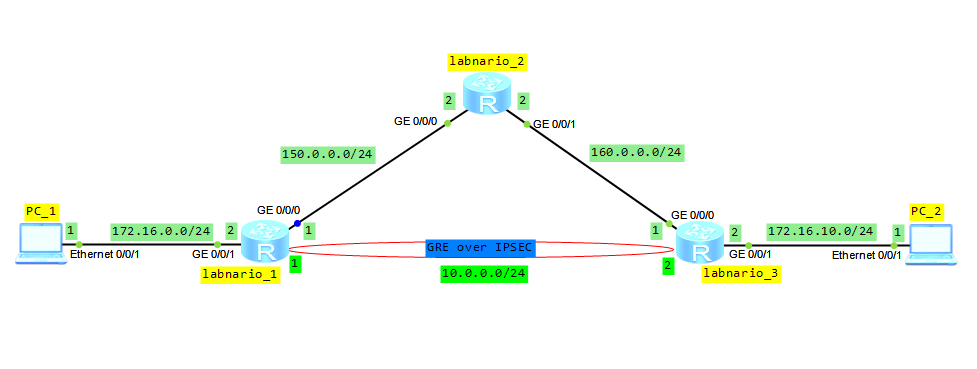Let’s look at a typical configuration of HWTACACS server on Huawei device:
# hwtacacs-server template labnario hwtacacs-server authentication 172.16.10.1 hwtacacs-server authorization 172.16.10.1 hwtacacs-server accounting 172.16.10.1 hwtacacs-server source-ip 172.16.10.10 hwtacacs-server shared-key cipher %$%$;XioR#N`7=~][vLDTr2S(2.#%$%$ undo hwtacacs-server user-name domain-included # aaa authentication-scheme hwtacacs authentication-mode hwtacacs local authorization-scheme hwtacacs authorization-mode hwtacacs local accounting-scheme hwtacacs accounting-mode hwtacacs domain default_admin authentication-scheme hwtacacs accounting-scheme hwtacacs authorization-scheme hwtacacs hwtacacs-server labnario local-user labnario password cipher %$%$'3N&Y#>c>Ibb;f:!o4mW(7#h%$%$ local-user labnario privilege level 15 local-user labnario service-type telnet terminal ssh ftp # user-interface vty 0 4 authentication-mode aaa
 Labnario Huawei From Scratch
Labnario Huawei From Scratch