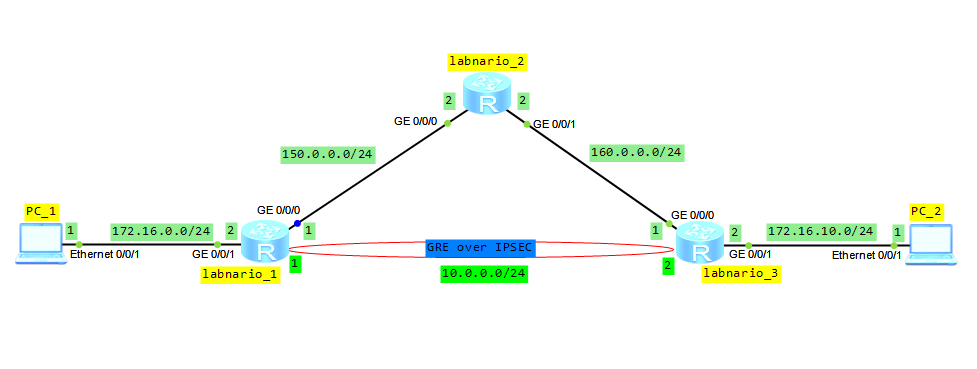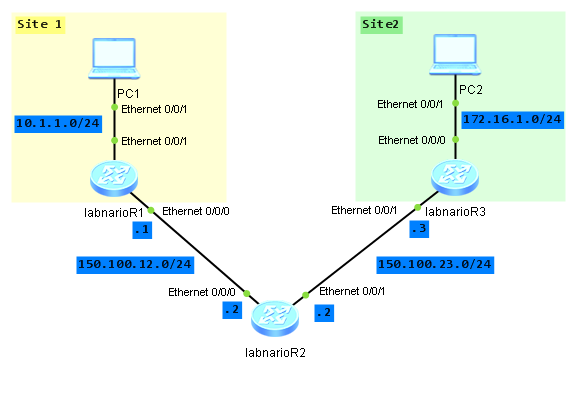If you want to recall how to configure GRE, just look at GRE on Huawei routers.
You can return to IPSec configuration, reading IPSec on Huawei AR router.
Today, I’m going to put them together and try to configure GRE over IPSec.
Based on the topology below, configure IP adresses and OSPF protocol to ensure connectivity between all routers (omitted here).
Configure tunnel interface on labnario_1 and labnario_3:
[labnario_1]interface Tunnel0/0/0 [labnario_1-Tunnel0/0/0] ip address 10.0.0.1 255.255.255.0 [labnario_1-Tunnel0/0/0] tunnel-protocol gre [labnario_1-Tunnel0/0/0] source 150.0.0.1 [labnario_1-Tunnel0/0/0] destination 160.0.0.1
 Labnario Huawei From Scratch
Labnario Huawei From Scratch