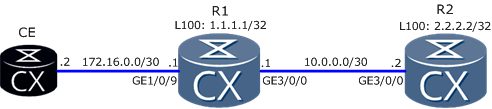This is an useful feature, specially if we want to configure Huawei’s switch, where there are lots of physical interfaces. Very often, some of interfaces have the same configuration. Instead of configure the interfaces one by one it is easier to configure multiple interfaces at the same time. It improves the efficiency.
Let’s assume that you want to add 5 GE interfaces to VLAN 100:
[labnario]port-group labnario [labnario-port-group-labnario]group-member GigabitEthernet 0/0/1 to GigabitEthernet 0/0/5 [labnario-port-group-labnario]port link-type access [labnario-port-group-labnario]port default vlan 100 [labnario]dis cur | beg port-group port-group labnario group-member GigabitEthernet0/0/1 group-member GigabitEthernet0/0/2 group-member GigabitEthernet0/0/3 group-member GigabitEthernet0/0/4 group-member GigabitEthernet0/0/5
how to delete a telnet user
Sometimes we can meet such situation on a router or a switch:
[labnario]display users User-Intf Delay Type Network Address AuthenStatus AuthorcmdFlag + 34 VTY 0 00:00:00 TEL 172.29.12.226 pass no Username : huawei 35 VTY 1 00:08:01 TEL 172.29.12.226 pass no Username : labnario 36 VTY 2 00:07:38 TEL 172.29.12.226 pass no Username : killer 37 VTY 3 00:07:00 TEL 172.29.12.226 pass no Username : killer 38 VTY 4 00:01:34 TEL 172.29.12.226 pass no Username : labnario
By default, on Huawei device, there are 5 vty lines available. If all these lines are occupied by users, no other user is able to access the device. Such situation can appear in 2 cases:
- The device is fully occupied by telnet users.
- All telnet sessions are hang.
The first case is normal and it can often happen. Sessions will be deleted when users log out from the device or their sessions’ idle-timeout expires. By default idle-timeout is set to 10 minutes.
OSPF troubleshooting – neighbour relationship
Huawei NE40E OSPF basic configuration:
#ospf 1 router-id 1.1.1.1 area 0.0.0.0 authentication-mode simple plain labnario network 10.0.0.0 0.0.0.3 network 1.1.1.1 0.0.0.0 #
How to display OSPF neighbour:
[NE40E-1]display ospf peer
OSPF Process 1 with Router ID 1.1.1.1
Neighbors
Area 0.0.0.0 interface 10.0.0.1(GigabitEthernet3/0/0)'s neighbors
Router ID: 2.2.2.2 Address: 10.0.0.2
State: Full Mode:Nbr is Master Priority: 1
DR: 10.0.0.2 BDR: 10.0.0.1 MTU: 0
Dead timer due in 34 sec
Retrans timer interval: 5
Neighbor is up for 00:33:07
Authentication Sequence: [ 0 ]
traffic policy on Huawei router
That was to be expected. Poland is out of Euro Cup. The only thing we can do is to come back to the real world :).
Today I will show you how to use ACLs and traffic policies for packets’ lost troubleshooting in a network.
Huawei ACL and traffic policy configuration
Let’s assume that we have such topology:
What we have to do is to check end-to-end connectivity between CE and R2 Loopback100 interface, to find where packets are being lost.
screen length of terminal
24 – the default number of lines on one screen
<NE40E> display current-configuration # sysname NE40E # super password level 1 simple huawei1 super password level 3 simple huawei super password level 15 simple labnario # FTP server enable FTP acl 2000 # info-center source BFD channel 1 log level informational info-center loghost source GigabitEthernet0/0/0 info-center loghost 172.16.20.90 facility local4 # vlan batch 31 to 32 98 100 # hotkey CTRL_U "display ip interface brief" # undo cluster enable # snmp-agent trap type base-trap # load-balance ip-enhance all ---- More ----
 Labnario Huawei From Scratch
Labnario Huawei From Scratch