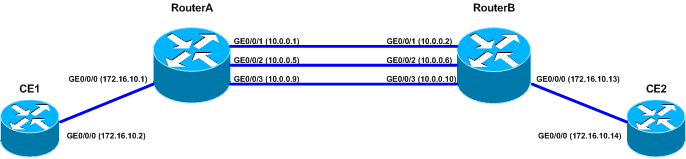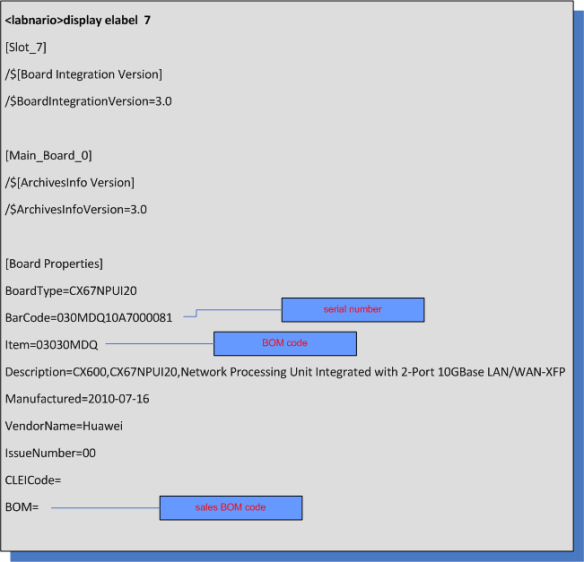What to do if you forgot console password to Huawei S5300 switch?
I received such question last week. One of readers of this blog forgot console password and he wanted to modify startup configuration file from bootrom menu. His operation failed and there was a notification from the system that there is an “invalid package file!” and “auto-booting failed!”.
There was s5300ei-v100r002c02spc100 software installed in this switch so we can focus just on this software.
In S5300 there are two ways to solve this problem:
- Create configuration file on your PC, upload it to S5300 and modify startup file
- Delete configuration file from S5300 to let it to boot with empty configuration
Let’s start with the first way:
- Create configuration file on your PC. You can use default empty configuration downloaded from another switch
- Start FTP server on your PC
- Upload the configuration file to flash of S5300 from bootrom menu:
 Labnario Huawei From Scratch
Labnario Huawei From Scratch