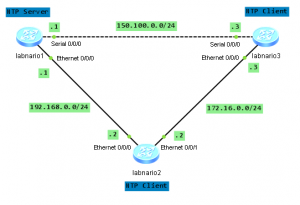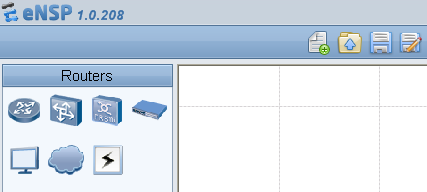Network Time Protocol (NTP) is one of the oldest Internet protocols. It is used for clock synchronization between computer systems over packet-switched data networks. Because it was designed to operate in variable-latency environment, NTP can achieve up to 1 millisecond accuracy in local area networks and tens of milliseconds when running over the Internet. NTP can be a very useful tool especially, when we want to correlate issues during network failures.
It is important to remember that NTP uses hierarchical system of levels of clock sources, which is called a stratum.
At the top of this hierarchy we have a stratum-0 devices, which act as a reference clocks. These are usually atomic clocks which has little or no delay associated with it. The reference clock typically synchronizes to the correct time (UTC) using GPS, Irig-B, etc.
Devices which are directly connected (usually via RS-232, not over a network path) to the stratum-0 servers are called stratum-1 servers. Stratum-2 server is connected to the stratum-1 server over a network path. Thus, a stratum-2 server gets its time via NTP protocol from a stratum-1 server. A stratum-3 server gets its time via NTP from stratum-2 server, and so on.
So the stratum level simply defines its distance from the reference clock.
How to configure NTP on Huawei devices?
Look at the lab topology:
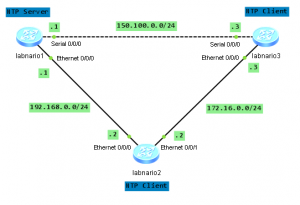

 Labnario Huawei From Scratch
Labnario Huawei From Scratch