ISIS is a link-state IGP protocol. It gathers routing information from adjacent neighbors and uses the SPF algorithm to determine the best paths to destinations.
I wouldn’t like to focus on the theory because you can find it in many sources.
Let’s configure ISIS protocol based on the following topology:
Configure IP addresses of physical and loopback interfaces on all routers (it is omitted here):
<1> dis ip interface brief Interface IP Address/Mask Physical Protocol Ethernet0/0/8 10.0.0.1/30 up up LoopBack0 1.1.1.1/32 up up(s) <2> dis ip interface brief Interface IP Address/Mask Physical Protocol Ethernet2/0/0 10.0.0.2/30 up up GigabitEthernet0/0/0 20.0.0.1/30 up up GigabitEthernet0/0/1 10.0.2.2/30 up up LoopBack0 2.2.2.2/32 up up(s) <3> dis ip interface brief Interface IP Address/Mask Physical Protocol GigabitEthernet0/0/0 10.0.2.1/30 up up GigabitEthernet0/0/1 30.0.0.1/30 up up LoopBack0 3.3.3.3/32 up up(s) <4> dis ip interface br Interface IP Address/Mask Physical Protocol Ethernet4/0/0 40.0.0.1/30 up up GigabitEthernet0/0/0 20.0.0.2/30 up up GigabitEthernet0/0/1 30.0.0.2/30 up up LoopBack0 4.4.4.4/32 up up(s) <5> dis ip interface brief Interface IP Address/Mask Physical Protocol Ethernet0/0/8 40.0.0.2/30 up up LoopBack0 5.5.5.5/32 up up(s)
Configure ISIS globally, on loopback and physical interfaces (router 2 as an example):
[2]isis [2-isis-1]network-entity 10.0020.0200.2002.00 [2]interface LoopBack 0 [2-LoopBack0]isis enable [2]interface Ethernet2/0/0 [2-Ethernet2/0/0]isis enable [2]interface GigabitEthernet0/0/0 [2-GigabitEthernet0/0/0]isis enable [2]interface GigabitEthernet0/0/1 [2-GigabitEthernet0/0/1]isis enable
It should be noted at this point that routers 1, 2 and 3 are in area 10 and routers 4 and 5 in area 20. Additionally you should remember about hierarchical structure of ISIS. In our case router 1 works as level-1, routers 2 and 3 work as level-1-2 (by default) and routers 4 and 5 as level-2. Level-1 is an equivalent of the stub area in OSPF. Level-1 routers have only a defult route to external destinations.
[1]isis [1-isis-1]is-level level-1 [2]isis [2-isis-1]is-level level-1-2 [3]isis [3-isis-1]is-level level-1-2 [4]isis [4-isis-1]is-level level-2 [5]isis [5-isis-1]is-level level-2
Let’s verify this configuration:
[1]display isis lsdb
Database information for ISIS(1)
--------------------------------
Level-1 Link State Database
LSPID Seq Num Checksum Holdtime Length ATT/P/OL
-------------------------------------------------------------------------------
0010.0100.1001.00-00* 0x0000000d 0x936 667 84 0/0/0
0020.0200.2002.00-00 0x00000013 0x5d55 705 127 1/0/0
0020.0200.2002.02-00 0x00000009 0xb1e5 705 55 0/0/0
0020.0200.2002.03-00 0x00000009 0xd901 705 55 0/0/0
0030.0300.3003.00-00 0x00000010 0x699b 596 100 1/0/0
0020.0200.2002.02-00 0020.0200.2002 - source ID 02 - pseudonode ID 00 - LSP number
ISIS Level-1 router:
- has the link state information of the local area
- finds the nearest level 1-2 router based on ATT bit of the LSP
- generates a default route through the nearest level-1-2 router to visit the destinations outside this area.
[2]display isis lsdb
Database information for ISIS(1)
--------------------------------
Level-1 Link State Database
LSPID Seq Num Checksum Holdtime Length ATT/P/OL
-------------------------------------------------------------------------------
0010.0100.1001.00-00 0x0000000e 0x737 1030 84 0/0/0
0020.0200.2002.00-00* 0x00000014 0x5b56 1087 127 1/0/0
0020.0200.2002.02-00* 0x0000000a 0xafe6 1087 55 0/0/0
0020.0200.2002.03-00* 0x0000000a 0xd702 1087 55 0/0/0
0030.0300.3003.00-00 0x00000011 0x679c 931 100 1/0/0
Level-2 Link State Database
LSPID Seq Num Checksum Holdtime Length ATT/P/OL
-------------------------------------------------------------------------------
0020.0200.2002.00-00* 0x00000016 0xdb0 1087 163 0/0/0
0020.0200.2002.01-00* 0x0000000a 0x1f56 1086 55 0/0/0
0020.0200.2002.02-00* 0x0000000a 0xafe6 1086 55 0/0/0
0030.0300.3003.00-00 0x00000014 0x6801 930 159 0/0/0
0030.0300.3003.02-00 0x0000000a 0xa48b 930 55 0/0/0
0040.0400.4004.00-00 0x00000010 0x5165 434 138 0/0/0
0040.0400.4004.03-00 0x00000009 0x9435 434 55 0/0/0
0050.0500.5005.00-00 0x0000000d 0xaa58 985 84 0/0/0
ISIS Level-1-2 router:
- forms adjacency with both level-1-2 and level-2 routers
- contains both level-1 and level-2 LSDBs
- sets ATT bit in the level-1 LSP originated by itself
- contains routing information of the whole network.
[4]display isis lsdb
Database information for ISIS(1)
--------------------------------
Level-2 Link State Database
LSPID Seq Num Checksum Holdtime Length ATT/P/OL
-------------------------------------------------------------------------------
0020.0200.2002.00-00 0x00000016 0xdb0 1034 163 0/0/0
0020.0200.2002.01-00 0x0000000a 0x1f56 1034 55 0/0/0
0020.0200.2002.02-00 0x0000000a 0xafe6 1034 55 0/0/0
0030.0300.3003.00-00 0x00000014 0x6801 880 159 0/0/0
0030.0300.3003.02-00 0x0000000a 0xa48b 880 55 0/0/0
0040.0400.4004.00-00* 0x00000010 0x5165 385 138 0/0/0
0040.0400.4004.03-00* 0x00000009 0x9435 385 55 0/0/0
0050.0500.5005.00-00 0x0000000d 0xaa58 936 84 0/0/0
ISIS Level-2 router:
- forms adjacency with both level-2 and level-1-2 routers
- gathers LSPs of all routers in backbone area
- contains all routing information of the whole routing domain.
Let’s look at ISIS routing tables:
[1]dis isis route
Route information for ISIS(1)
-----------------------------
ISIS(1) Level-1 Forwarding Table
--------------------------------
IPV4 Destination IntCost ExtCost ExitInterface NextHop Flags
-------------------------------------------------------------------------------
0.0.0.0/0 10 NULL Eth0/0/8 10.0.0.2 A/-/-/-
10.0.0.0/30 10 NULL Eth0/0/8 Direct D/-/L/-
20.0.0.0/30 20 NULL Eth0/0/8 10.0.0.2 A/-/-/-
30.0.0.0/30 30 NULL Eth0/0/8 10.0.0.2 A/-/-/-
3.3.3.3/32 20 NULL Eth0/0/8 10.0.0.2 A/-/-/-
2.2.2.2/32 10 NULL Eth0/0/8 10.0.0.2 A/-/-/-
10.0.2.0/30 20 NULL Eth0/0/8 10.0.0.2 A/-/-/-
1.1.1.1/32 0 NULL Loop0 Direct D/-/L/-
Flags: D-Direct, A-Added to URT, L-Advertised in LSPs, S-IGP Shortcut,
U-Up/Down Bit Set
A default route must exist in the Level-1 routing table and the next hop is a Level-1-2 router.
[2]dis isis route
Route information for ISIS(1)
-----------------------------
ISIS(1) Level-1 Forwarding Table
--------------------------------
IPV4 Destination IntCost ExtCost ExitInterface NextHop Flags
-------------------------------------------------------------------------------
0.0.0.0/0 10 NULL
10.0.0.0/30 10 NULL Eth2/0/0 Direct D/-/L/-
20.0.0.0/30 10 NULL GE0/0/0 Direct D/-/L/-
30.0.0.0/30 20 NULL GE0/0/1 10.0.2.1 A/-/L/-
3.3.3.3/32 10 NULL GE0/0/1 10.0.2.1 A/-/L/-
2.2.2.2/32 0 NULL Loop0 Direct D/-/L/-
10.0.2.0/30 10 NULL GE0/0/1 Direct D/-/L/-
1.1.1.1/32 10 NULL Eth2/0/0 10.0.0.1 A/-/L/-
Flags: D-Direct, A-Added to URT, L-Advertised in LSPs, S-IGP Shortcut,
U-Up/Down Bit Set
ISIS(1) Level-2 Forwarding Table
--------------------------------
IPV4 Destination IntCost ExtCost ExitInterface NextHop Flags
-------------------------------------------------------------------------------
10.0.0.0/30 10 NULL Eth2/0/0 Direct D/-/L/-
20.0.0.0/30 10 NULL GE0/0/0 Direct D/-/L/-
30.0.0.0/30 20 NULL
40.0.0.0/30 20 NULL GE0/0/0 20.0.0.2 A/-/-/-
3.3.3.3/32 10 NULL
2.2.2.2/32 0 NULL Loop0 Direct D/-/L/-
10.0.2.0/30 10 NULL GE0/0/1 Direct D/-/L/-
5.5.5.5/32 20 NULL GE0/0/0 20.0.0.2 A/-/-/-
1.1.1.1/32 30 NULL
4.4.4.4/32 10 NULL GE0/0/0 20.0.0.2 A/-/-/-
Flags: D-Direct, A-Added to URT, L-Advertised in LSPs, S-IGP Shortcut,
U-Up/Down Bit Set
Level-1-2 routers contain both level-1 and level-2 routing tables.
[5]dis isis route
Route information for ISIS(1)
-----------------------------
ISIS(1) Level-2 Forwarding Table
--------------------------------
IPV4 Destination IntCost ExtCost ExitInterface NextHop Flags
-------------------------------------------------------------------------------
10.0.0.0/30 30 NULL Eth0/0/8 40.0.0.1 A/-/-/-
20.0.0.0/30 20 NULL Eth0/0/8 40.0.0.1 A/-/-/-
30.0.0.0/30 20 NULL Eth0/0/8 40.0.0.1 A/-/-/-
40.0.0.0/30 10 NULL Eth0/0/8 Direct D/-/L/-
3.3.3.3/32 20 NULL Eth0/0/8 40.0.0.1 A/-/-/-
2.2.2.2/32 20 NULL Eth0/0/8 40.0.0.1 A/-/-/-
10.0.2.0/30 30 NULL Eth0/0/8 40.0.0.1 A/-/-/-
5.5.5.5/32 0 NULL Loop0 Direct D/-/L/-
1.1.1.1/32 30 NULL Eth0/0/8 40.0.0.1 A/-/-/-
4.4.4.4/32 10 NULL Eth0/0/8 40.0.0.1 A/-/-/-
Flags: D-Direct, A-Added to URT, L-Advertised in LSPs, S-IGP Shortcut,
U-Up/Down Bit Set
A Level-2 router must have all Level-1 and Level-2 routes. We can see it better in IP routing tables:
[1]display ip routing-table
Route Flags: R - relay, D - download to fib
------------------------------------------------------------------------------
Routing Tables: Public
Destinations : 14 Routes : 14
Destination/Mask Proto Pre Cost Flags NextHop Interface
0.0.0.0/0 ISIS-L1 15 10 D 10.0.0.2 Ethernet0/0/8
1.1.1.1/32 Direct 0 0 D 127.0.0.1 LoopBack0
2.2.2.2/32 ISIS-L1 15 10 D 10.0.0.2 Ethernet0/0/8
3.3.3.3/32 ISIS-L1 15 20 D 10.0.0.2 Ethernet0/0/8
10.0.0.0/30 Direct 0 0 D 10.0.0.1 Ethernet0/0/8
10.0.0.1/32 Direct 0 0 D 127.0.0.1 Ethernet0/0/8
10.0.0.3/32 Direct 0 0 D 127.0.0.1 Ethernet0/0/8
10.0.2.0/30 ISIS-L1 15 20 D 10.0.0.2 Ethernet0/0/8
20.0.0.0/30 ISIS-L1 15 20 D 10.0.0.2 Ethernet0/0/8
30.0.0.0/30 ISIS-L1 15 30 D 10.0.0.2 Ethernet0/0/8
127.0.0.0/8 Direct 0 0 D 127.0.0.1 InLoopBack0
127.0.0.1/32 Direct 0 0 D 127.0.0.1 InLoopBack0
127.255.255.255/32 Direct 0 0 D 127.0.0.1 InLoopBack0
255.255.255.255/32 Direct 0 0 D 127.0.0.1 InLoopBack0
[2]dis ip routing-table
Route Flags: R - relay, D - download to fib
------------------------------------------------------------------------------
Routing Tables: Public
Destinations : 20 Routes : 20
Destination/Mask Proto Pre Cost Flags NextHop Interface
1.1.1.1/32 ISIS-L1 15 10 D 10.0.0.1 Ethernet2/0/0
2.2.2.2/32 Direct 0 0 D 127.0.0.1 LoopBack0
3.3.3.3/32 ISIS-L1 15 10 D 10.0.2.1 GigabitEthernet0/0/1
4.4.4.4/32 ISIS-L2 15 10 D 20.0.0.2 GigabitEthernet0/0/0
5.5.5.5/32 ISIS-L2 15 20 D 20.0.0.2 GigabitEthernet0/0/0
10.0.0.0/30 Direct 0 0 D 10.0.0.2 Ethernet2/0/0
10.0.0.2/32 Direct 0 0 D 127.0.0.1 Ethernet2/0/0
10.0.0.3/32 Direct 0 0 D 127.0.0.1 Ethernet2/0/0
10.0.2.0/30 Direct 0 0 D 10.0.2.2 GigabitEthernet0/0/1
10.0.2.2/32 Direct 0 0 D 127.0.0.1 GigabitEthernet0/0/1
10.0.2.3/32 Direct 0 0 D 127.0.0.1 GigabitEthernet0/0/1
20.0.0.0/30 Direct 0 0 D 20.0.0.1 GigabitEthernet0/0/0
20.0.0.1/32 Direct 0 0 D 127.0.0.1 GigabitEthernet0/0/0
20.0.0.3/32 Direct 0 0 D 127.0.0.1 GigabitEthernet0/0/0
30.0.0.0/30 ISIS-L1 15 20 D 10.0.2.1 GigabitEthernet0/0/1
40.0.0.0/30 ISIS-L2 15 20 D 20.0.0.2 GigabitEthernet0/0/0
127.0.0.0/8 Direct 0 0 D 127.0.0.1 InLoopBack0
127.0.0.1/32 Direct 0 0 D 127.0.0.1 InLoopBack0
127.255.255.255/32 Direct 0 0 D 127.0.0.1 InLoopBack0
255.255.255.255/32 Direct 0 0 D 127.0.0.1 InLoopBack0
[5]display ip routing-table
Route Flags: R - relay, D - download to fib
------------------------------------------------------------------------------
Routing Tables: Public
Destinations : 16 Routes : 16
Destination/Mask Proto Pre Cost Flags NextHop Interface
1.1.1.1/32 ISIS-L2 15 30 D 40.0.0.1 Ethernet0/0/8
2.2.2.2/32 ISIS-L2 15 20 D 40.0.0.1 Ethernet0/0/8
3.3.3.3/32 ISIS-L2 15 20 D 40.0.0.1 Ethernet0/0/8
4.4.4.4/32 ISIS-L2 15 10 D 40.0.0.1 Ethernet0/0/8
5.5.5.5/32 Direct 0 0 D 127.0.0.1 LoopBack0
10.0.0.0/30 ISIS-L2 15 30 D 40.0.0.1 Ethernet0/0/8
10.0.2.0/30 ISIS-L2 15 30 D 40.0.0.1 Ethernet0/0/8
20.0.0.0/30 ISIS-L2 15 20 D 40.0.0.1 Ethernet0/0/8
30.0.0.0/30 ISIS-L2 15 20 D 40.0.0.1 Ethernet0/0/8
40.0.0.0/30 Direct 0 0 D 40.0.0.2 Ethernet0/0/8
40.0.0.2/32 Direct 0 0 D 127.0.0.1 Ethernet0/0/8
40.0.0.3/32 Direct 0 0 D 127.0.0.1 Ethernet0/0/8
127.0.0.0/8 Direct 0 0 D 127.0.0.1 InLoopBack0
127.0.0.1/32 Direct 0 0 D 127.0.0.1 InLoopBack0
127.255.255.255/32 Direct 0 0 D 127.0.0.1 InLoopBack0
255.255.255.255/32 Direct 0 0 D 127.0.0.1 InLoopBack0
ISIS cost for all interfaces is 10 by default. It can be changed manually by isis cost command.
Some other usefull maintenance commands:
[1]dis isis peer verbose
Peer information for ISIS(1)
System Id Interface Circuit Id State HoldTime Type PRI (priority for DIS election)
-------------------------------------------------------------------------------
0020.0200.2002 Eth0/0/8 0020.0200.2002.03 Up 9s L1 64
MT IDs supported : 0(UP)
Local MT IDs : 0
Area Address(es) : 10
Peer IP Address(es) : 10.0.0.2
Uptime : 03:04:27
Adj Protocol : IPV4
Restart Capable : YES
Suppressed Adj : NO
Peer System Id : 0020.0200.2002
Total Peer(s): 1
[1]display isis interface verbose
Interface information for ISIS(1)
---------------------------------
Interface Id IPV4.State IPV6.State MTU Type DIS
Eth0/0/8 001 Up Down 1497 L1/L2 No/No
Circuit MT State : Standard
Description : HUAWEI, AR Series, Ethernet0/0/8 Interface
SNPA Address : 00e0-fc03-2b68
IP Address : 10.0.0.1
IPV6 Link Local Address :
IPV6 Global Address(es) :
Csnp Timer Value : L1 10 L2 10
Hello Timer Value : L1 10 L2 10
DIS Hello Timer Value : L1 3 L2 3
Hello Multiplier Value : L1 3 L2 3
LSP-Throttle Timer : L12 50
Cost : L1 10 L2 10
Ipv6 Cost : L1 10 L2 10
Priority : L1 64 L2 64
Retransmit Timer Value : L12 5
Bandwidth-Value : Low 100000000 High 0
Static Bfd : NO
Dynamic Bfd : NO
Fast-Sense Rpr : NO
Interface Id IPV4.State IPV6.State MTU Type DIS
Loop0 001 Up Down 1500 L1/L2 --
Circuit MT State : Standard
Circuit Parameters : passive
Description : HUAWEI, AR Series, LoopBack0 Interface
SNPA Address : 0000-0000-0000
IP Address : 1.1.1.1
IPV6 Link Local Address :
IPV6 Global Address(es) :
Csnp Timer Value : L12 10
Hello Timer Value : 10
DIS Hello Timer Value :
Hello Multiplier Value : 3
Cost : L1 0 L2 0
Ipv6 Cost : L1 0 L2 0
Retransmit Timer Value : L12 5
LSP-Throttle Timer : L12 50
Bandwidth-Value : Low 0 High 0
Static Bfd : NO
Dynamic Bfd : NO
Fast-Sense Rpr : NO
[1]dis isis error
Statistics of error packets for ISIS(1)
---------------------------------------
LSP packet errors:
Longer LSP : 0 Smaller LSP : 0
Mismatched Level : 0 Invalid Sysid : 0
Zero Sequence Number : 0 Illegal IS Type : 0
Zero Checksum : 0 Incorrect Checksum : 0
Bad Authentication : 0 Bad Auth Count : 0
More Protocol TLV : 0 Bad Nbr TLV : 0
Bad Extended IS TLV : 0 Bad IF Addr TLV : 0
Bad Reach TLV : 0 Bad Inter Domain TLV : 0
Mismatched Area Id(L1) : 0 Bad TLV Length : 0
Bad Alias TLV : 0 Bad Area TLV : 0
Bad SRLG TLV : 0 Unknown Adjacency : 0
Bad Protocol ID : 0 Bad Version : 0
Zero Lifetime : 0 Bad Ext Reach TLV : 0
Bad TE Router ID TLV : 0 Bad TE Sub TLV : 0
Hello packet errors:
Bad Packet Length : 0 Reserved CircType : 0
Repeated System ID : 0 Bad Circuit Type : 0
Longer packet : 0 More Area Addr : 0
Longer Area Addr : 0 Bad Area Addr TLV : 0
More IF Addr : 0 Bad Formatted IF TLV : 0
More Nbr SNPA(LAN) : 0 Invalid Sysid : 0
Bad TLV Length : 0 Zero HoldingTime : 0
Unusable IP Addr : 0 Repeated IPv4 Addr : 0
Mismatched Area Addr(L1): 0 Mismatched Proto : 0
SNPA Conflicted(LAN) : 0 Mismatched Level : 0
Mismatched Max Area Addr: 0 Bad Authentication : 0
More Auth TLV : 0 3-Way Option Error(P2P) : 0
No Area Addr TLV : 0 Bad Protocol ID : 0
Bad Version : 0 Invalid IPv6 Addr : 0
More IPv6 IF Addr : 0 Duplicate IPv6 Addr : 0
More Optional Checksum : 0 Bad Optional Checksum : 0
--------------------------------------------------------------------
<1> debugging isis adjacency
May 7 2013 16:17:06.629.1-05:13 1 ISIS/6/ISIS:
ISIS-1-ADJ: Use level-1 IIH enconde cache to send IIH, Eth0/0/8.(IS15_2679)
May 7 2013 16:17:06.629.2-05:13 1 ISIS/6/ISIS:
ISIS-1-ADJ: Sending Lan L1 Hello on Eth0/0/8, to SNPA 0180.c200.0014.(IS15_6941)
May 7 2013 16:17:07.319.1-05:13 1 ISIS/6/ISIS:
ISIS-1-IIH: Set L1 holdtime on Eth0/0/8 for NBR 0020.0200.2002 as 9(IS21_968)
In this post I focused only on basic ISIS configuration. This protocol is widely used among ISPs. I will spend more time in the future to show you more functions and ISIS configuration examples.
 Labnario Huawei From Scratch
Labnario Huawei From Scratch
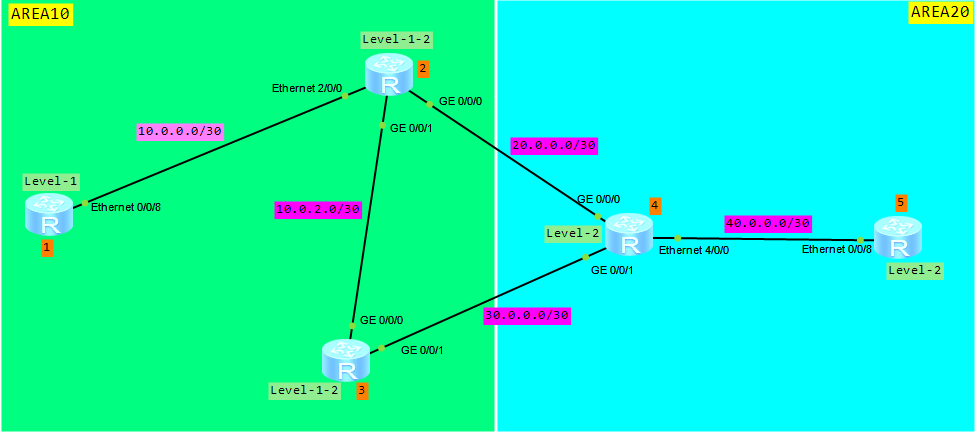
thanks for this great article. This helps my work a lot.