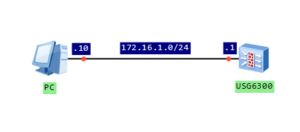As a graphical user interface is useless in case of routers and switches, it looks useful when configuring a firewall. Of course it is my point of view. I do not go into what is better for you. I like using CLI but, sometimes, it is worth to simplify your daily routine. The first step is to configure HTTPS access to webUI of USG6300. This is what we will focus today.
Well known topology from the last post:
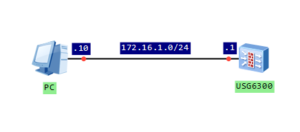
Configure IP address of firewall’s interface and add it to trust zone:
[USG6300]interface GigabitEthernet 0/0/7 [USG6300-GigabitEthernet0/0/7]ip address 172.16.1.1 24 [USG6300]firewall zone trust [USG6300-zone-trust]add interface GigabitEthernet 0/0/7
 Labnario Huawei From Scratch
Labnario Huawei From Scratch